Do you know what’s going on with your social media accounts? If not, you need to start conducting social media audits. A social media audit is the process of evaluating all of your social media accounts to see how they’re performing and identifying areas for improvement. In this blog post, we’ll show you how to conduct a social media audit using free tools and data from your social profiles. We’ll also share tips on how to improve your social media performance based on the findings from your audit.
First, create a list of all the social media accounts you manage. This includes active and inactive profiles. Next, gather data from your social profiles by accessing their analytics and exporting post-level data for the past 12 months. Make note of your top performing posts, videos, or stories and try to identify any common factors that contributed to their success.
Once you have all your social media data, it’s time to analyze it. Look for patterns and insights about the type of content that performs well, when your audience is most active, and how your social media accounts compare to competitors. Use this information to inform future social media strategy and improve performance.
Conducting social media audits on a regular basis helps ensure that your social media presence stays strong and effective. So, what are you waiting for? Start your social media audit today.
Beyond Title Tags: 5 Worthwhile SEO Tests that Seem “Untestworthy”
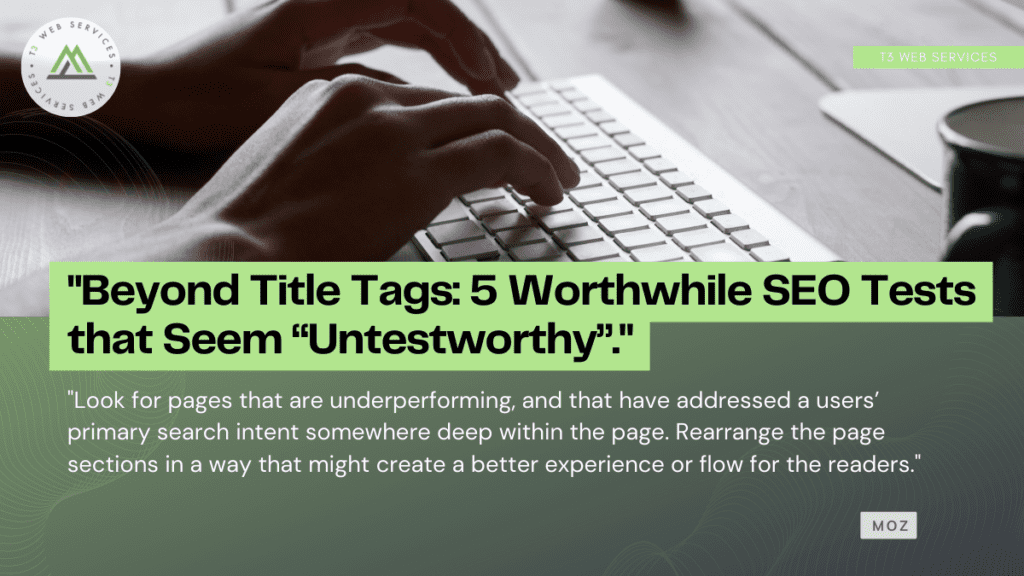

Test in disguise #1: URL switching
A URL switch test is really very similar to SEO title testing. The idea behind URL switch tests is simple: like page titles, we know that URLs are heavily weighted ranking factors, so if we find that there are URLs that look under-optimized or misaligned with our target terms and search intents, then we can build a hypotheses for testing a new URL and redirecting the original URL.
Some of you might be silently blowing a fuse right about now, and for good reason. URL switch tests can be very risky. If your original URL has already generated a substantial number of links (internal or external) I would exercise extreme caution before running a URL switch test.
Test in disguise #2: Content refreshes
How to run a content refresh SEO test
- Perform your content refresh project exactly as you otherwise would, according to your own content team’s workflow. Make sure to save all of the original files, in case you need to revert back to the original content.
- On the date of republication, submit the page URL to Google Search Console to be re-indexed and benchmark the date.
- Wait 2-6 weeks to measure the clicks before vs. clicks after in GSC.
- Once again, keep in mind that the best time duration will vary based on the click volumes that each page receives.
- After you’ve gathered enough data to make a directionally-sound judgment call about which URL performs better.

https://moz.com/blog/seo-tests-beyond-title-tags
How To Use Google Ads Keyword Forecast Tool For Predictive Keyword Research
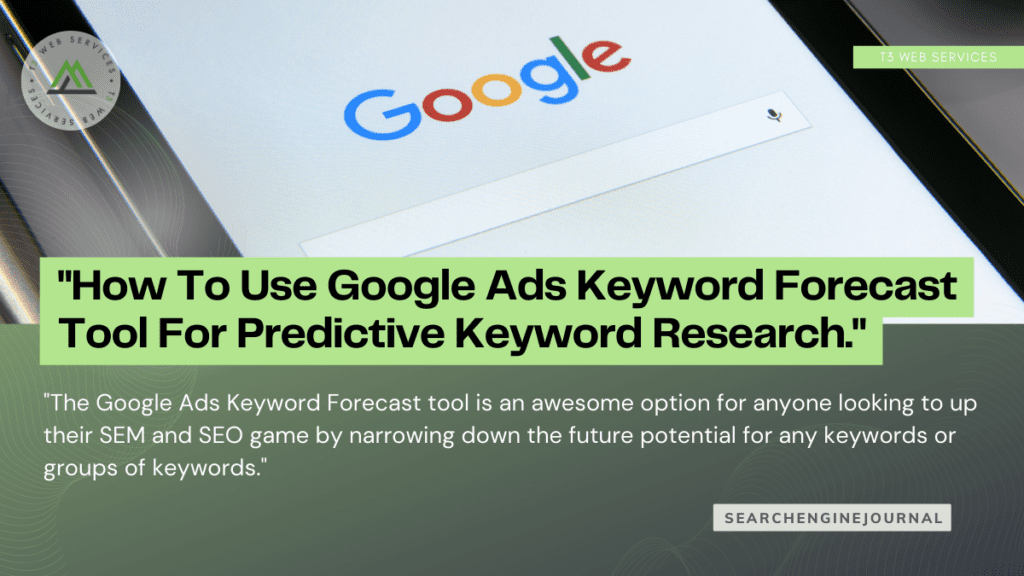

The forecast tool is a multifaceted part of Google Ads, and it just goes to show how useful the Ads platform is as a whole.
It goes well beyond today’s data and delivers insights for the near future.
It can even help inform other future efforts or initiatives, as well as benefitting other channels like SEO.
So, what does this forecast tell you?
The forecast tool will help you figure out how your keywords will perform in optimal settings.
You can:
- Change your maximum cost per click (CPC) or bidding strategy depending on your budget.
- View a chart of your estimated performance.
- See projections for individual keywords or grouped keywords.
- View how these estimates change when you adjust your max CPC or bidding strategy.

https://www.searchenginejournal.com/google-ads-keyword-forecast-tool/453068/
Video Content Strategy: How to Get Started


#1: Who’s Your Audience?
The first step in your video content strategy is figuring out who you want to reach. Who’s your audience?
Start by building an image of your ideal viewer. Create a well-rounded avatar to represent your audience. Who are they? Which social networks do they use? What do they do for work? What do they do for fun? What do they want, need, aspire to? What are their goals?
#2: What’s Your Goal?
You know your target audience, you know their goals, and you have some ideas about the content that’ll help them get there.
But what’s your goal? What do you want them to do?
A creator might want their viewers to become subscribers or students. An entrepreneur might be looking for product testers, investors, or supporters. An established business might be looking for buyers or clients.

https://www.socialmediaexaminer.com/video-content-strategy-how-to-get-started/
Google Lets You Disable Targeted Ads & Keep Personalized Searches
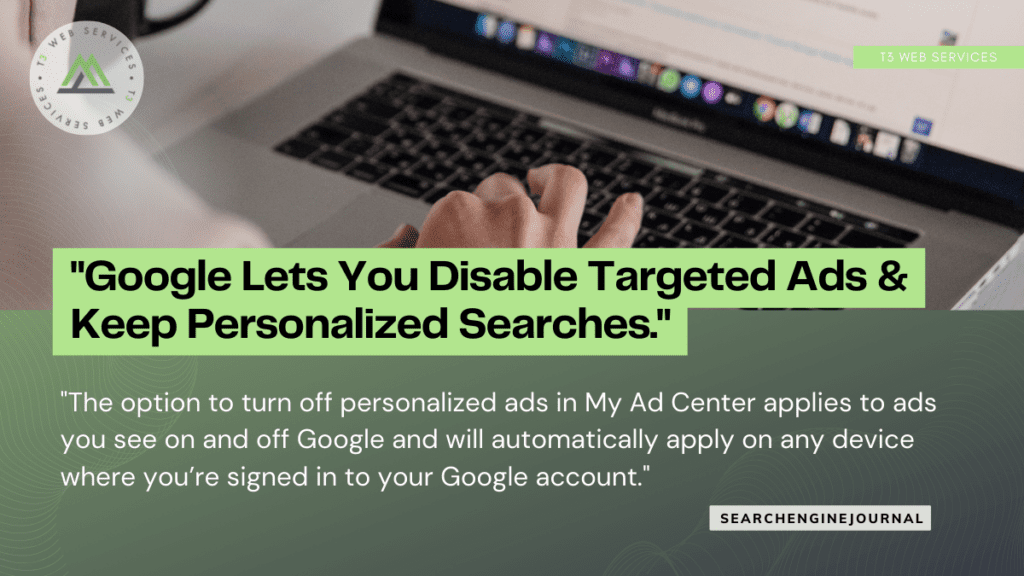

Google’s new My Ad Center lets users disable targeted advertising without giving up helpful features like personalized search results.
Previously, disabling targeted ads meant you had to go into your account settings and block Google from collecting Web & App Activity and YouTube History data.
Without permission to collect personal data, Google can’t serve personalized results in its main search engine, Google Maps, YouTube, and other platforms.
Now, you don’t have to compromise.
My Ad Center lets users customize the ads they see in search results, YouTube, and Google Discover. That means you don’t have to adjust account-level settings to stop seeing certain types of ads.
Jerry Dischler, vice president of ads at Google, states in a blog post:
“You can decide what types of your activity are used to make Google products work for you — independent of the ads you’re shown. In the past, if your YouTube History was on, it automatically informed how your ads were personalized. Now, if you don’t want your YouTube History to be used for ads personalization, you can turn it off in My Ad Center, without impacting relevant recommendations in your feed.”

What Is Organic Search?
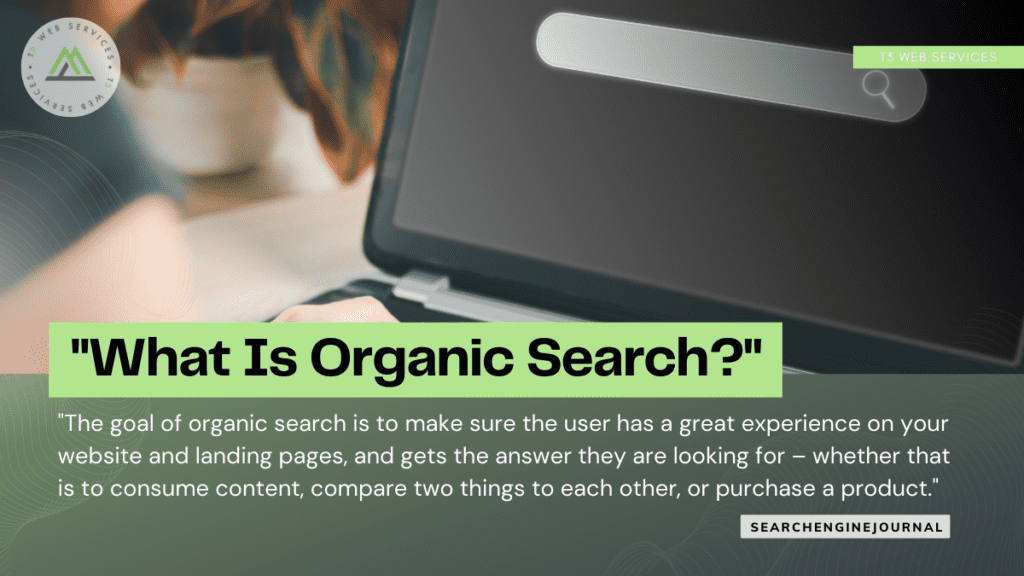

Organic search engine optimization (SEO) is the process of showing up higher on the search engine results pages (SERPs) naturally.
Organic search is one of the most effective channels to gain traffic or conversions because it’s free – relative to paid search, where you have to pay for your placement and clicks – and users understand that you are relevant for what they typed in.
How To Get Started With Organic Search?
The Voice Of The Customer
First, you should create content that matches the voice of the consumer. Keyword research is the bread and butter of creating content. It’s the very first step to take when considering creating a landing page.
If you aren’t matching your content to the customer’s voice, then no one will find it. By doing keyword research, you can ensure that your high-quality content uses phrases that customers actually search for.
A Sound Technical Foundation
Second, when creating your content or website, you want to make sure that the technical foundation is sound.
From a high level, Google or any other search engine crawler finds your content by crawling all the links on your website and following all the links that are accessible.
Next, search engines start to analyze these links to see what the content is on the page and store this in the search index.

https://www.searchenginejournal.com/what-is-organic-search/466746/
How to Audit Social Media Marketing: A 9-Step Checklist


#1: Catalog Your Social Media Profiles
Start by creating a list of the profiles on social media platforms that you’re responsible for managing. Include both active and inactive profiles—even the Twitter account your team recently retired or the TikTok account you only tested for a quarter.
#2: Collect Content and Follower Analytics
Next, gather data from your social profiles. Open the social media analytics for each of your social media accounts and export post-level data. In most cases, you can export data for the previous 12 months.
#3: Identify Top-Performing Content
Most social platforms automatically identify top-performing posts. For example, YouTube Studio automatically displays top content overall and top content of each type on the Analytics tab. Along the same lines, Twitter Analytics displays your profile’s best-performing content on the Top Tweets tab.

https://www.socialmediaexaminer.com/how-to-audit-social-media-marketing-a-9-step-checklist/
How Much Traffic Can WordPress Handle? (+ Expert Scaling Tips)


A managed WordPress hosting plan can easily handle traffic of 400,000 visitors into millions of page views per month.
We also know several super large websites that receive tens of millions of visitors that use WP Engine.
When you’re on a managed WordPress hosting platform, they can handle any amount of traffic needed. You just have to pay the additional hardware costs.
How Much Traffic Can WordPress Handle on Cloud Hosting?
For shared and managed WordPress hosting, you share server resources with other customers.
On a cloud hosting platform, you get guaranteed resources on a cloud platform made up of several servers. If one server fails, your website will remain available on other servers.
Due to this redundancy, guaranteed resources, and enterprise-grade availability, cloud hosting is suitable for large businesses, busier eCommerce stores, and other enterprise clients.

https://www.wpbeginner.com/beginners-guide/how-much-traffic-can-wordpress-handle/


Leave a Reply