Why is SEO so important? Why does Digital Marketing matter? Why do you have to post on social media? The answer might surprise you: because it helps your audience find and click on your content. But what if you’re not sure how to create the perfect SEO, Digital Marketing, or social media posts for your customers? In this blog post, we will discuss how to make your audience click on content. The question that you might be asking yourself is “What’s the question that I’m trying to answer?” It’s important to create content specific and relevant to the perfect customer base. Since you’ll be targeting those people, it’s important that only the perfect customers click. The first step to creating content that will make your audience click is knowing who you’re trying to reach. What are they looking for? What do they need? How can you help them or show them how you can provide the solution to their problem? The answer to these questions should be a focus on this information. This way, your target customer base has something of value in common with what you have created, and it’s likely that only those people will click through and read more about it.
8 Local Communication Bridges and 4 Experts to Help You Build Them
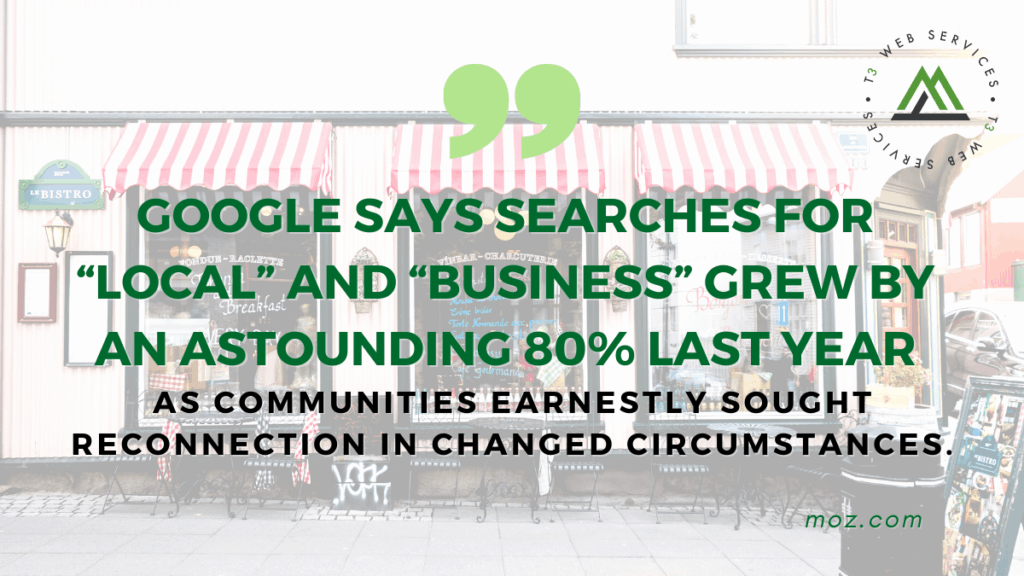

1. Texting & messaging: winning right now
“Today’s consumer has growing expectations in timing as they have many options at their fingertips (or search results). If you want to win that business, you better have tools to win right now…or your competitor will.”
2. Google My Business Messaging: built-in visibility
Now is a good time for brands you’re marketing to weigh whether inviting Google into conversations with customers will be a win.
3. Live chat: recreating in-store assistance experiences
When customers can reach a merchant in a chat and connect with a human, an authentic connection is made. The customer is 70% more likely to make a purchase, then to refer friends, come back for subsequent purchases, and so on.
4. Email & email newsletters: consistency is key
Per the Mailchimp stats, the most effective businesses send emails to their customers at least monthly, and in many cases weekly. Email is most effective when it keeps you top of mind with your customers (in addition to being a direct transactional channel).
5. Phone: pain points and pet peeves you can solve with people
Rescue your customers from that awful feeling of being disregarded by employing people to answer your phones — with excellent customer service as their absolute mission.
6. Google Questions & Answers: leads gathering dust
To post company FAQs as a means of having answers to common questions visible right on your Google listings. Even if you get zero queries from the public, you can do a one-and-done session of adding and answering your own top FAQs and walk away feeling good.
7. Google Posts: publication without blogging
Focus your Google Posts on attention-grabbing topics of interest to your customers, use images (including images with text in them), and be sure they feature strong calls-to-action.
8. Telesupport: next best thing to in person, or, sometimes, even better
If there are elements of a business model you’re marketing that can be supported by video — like consultation, complaint resolution, or showcasing — there are many customers who would like to catch up with you online rather than fighting traffic to get to you.

https://moz.com/blog/local-communication-bridges
Google Announces New Ads Creative Studio
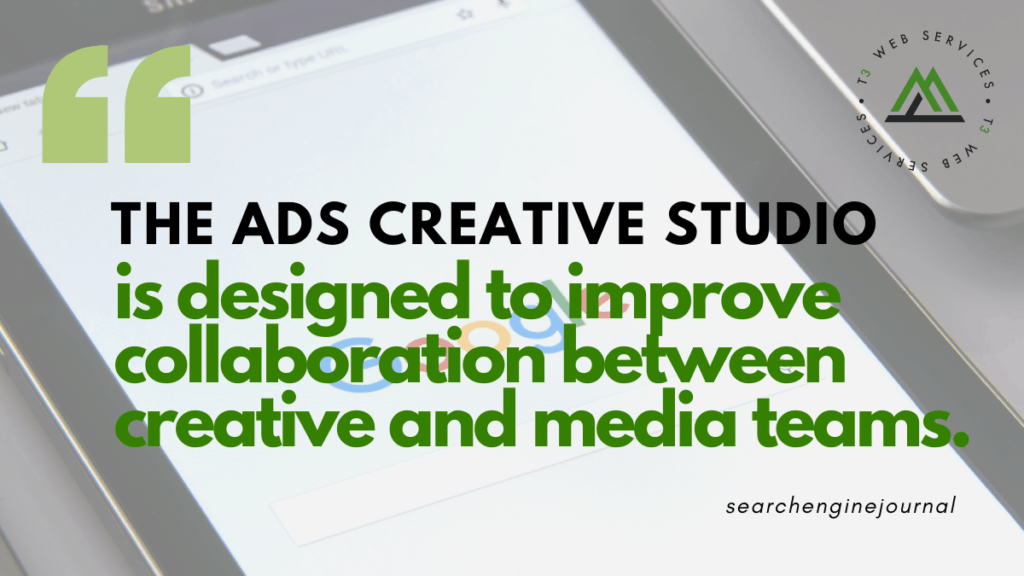

Google announced the launch of a new tool for creative advertising tools, called “Ads Creative Studio”, which aims to unify multiple creative tools.
The goal of this change is to make it easier to build out multiple content pieces.
The Ads Creative Studio will have separate libraries for assets, think of these as the building blocks for ads, and the project library, where the creators collaborate on ad creation.
Thanks to the asset library, it’s intended to streamline asset management. It can allow for one team to manage the raw assets, while another uses them to create advertisements.

https://www.searchenginejournal.com/google-announces-new-ads-creative-studio/411133/
Google limits FAQ rich results to a maximum of two per snippet
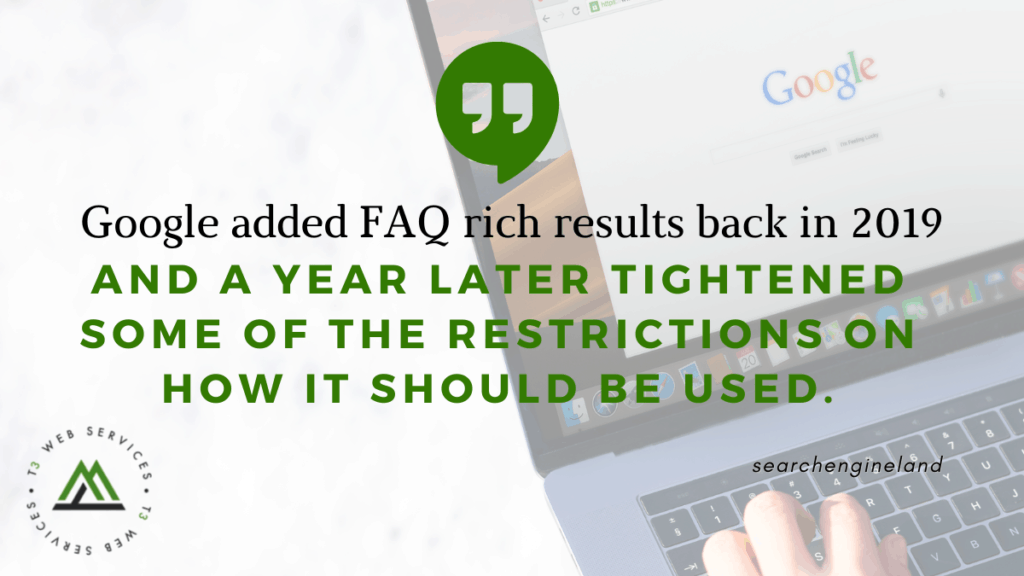

Web pages that have a list of frequently asked questions (FAQs) that contain a list of questions and answers pertaining to a particular topic can markup the questions and answers with FAQ structured data. Limited to two. Now, Danny Sullivan from Google confirmed with me on Twitter saying “Yes, we made a change recently that limits these to two maximum.” Here is what this looks like now:
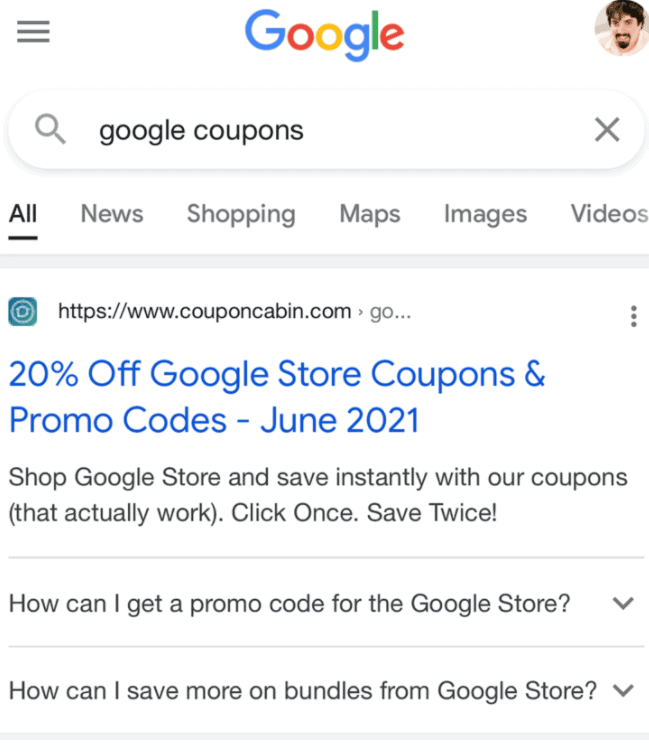
Why we care. This means that your snippets that contain FAQ rich results may not be as long as previously. So your snippet real estate may be a bit smaller and take up less of the search results, leaving more room for others to show up higher on the search results page. At the same time, it may mean that if competitors were above you, you can show up higher on the page.

https://searchengineland.com/google-limits-faq-rich-results-to-a-maximum-of-two-per-snippet-349739
B2B Marketing News: B2B Content Consumption Data, Digital Ad Revenue Sizzles, In-Person Events & Advertisers, & YouTube’s New Time-Savers
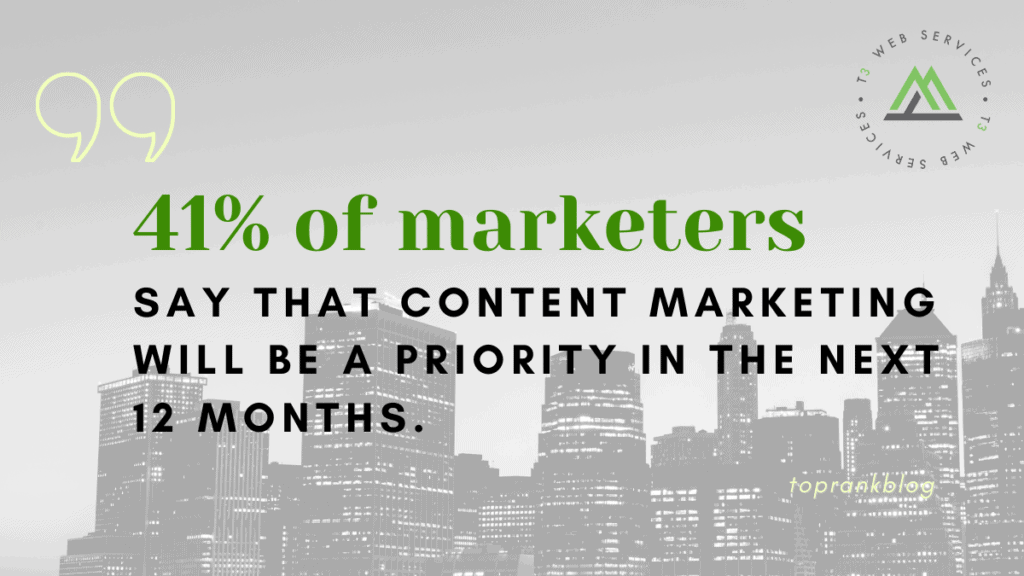

Almost 90% of B2B Content Consumption Said to Take Place Outside the C-Suite
Nearly 90 percent of B2B content consumption involves those outside corporate executive-level management, with some 21 percent being consumer by individual contributors, according to recently-released B2B buyer breakdown by job titles survey data. MarketingCharts
Podcasts start coming to Facebook next week
Facebook will begin rolling out a new podcast feature on June 22, offering podcast creators a new distribution channel, with features such as one minute promotional clips — to appear in a forthcoming podcasts tab — the social media giant recently announced. The Verge
Google Launches Search Console Insights
Google has launched a new feature to its Search Console product that presents audience data from Google Analytics combined with Search Console insights, to offer an expanded look at customer audiences, the search giant recently announced. Search Engine Journal

https://www.toprankblog.com/2021/06/b2b-marketing-news-061821/
Why Mobile and Desktop Rankings Are Different
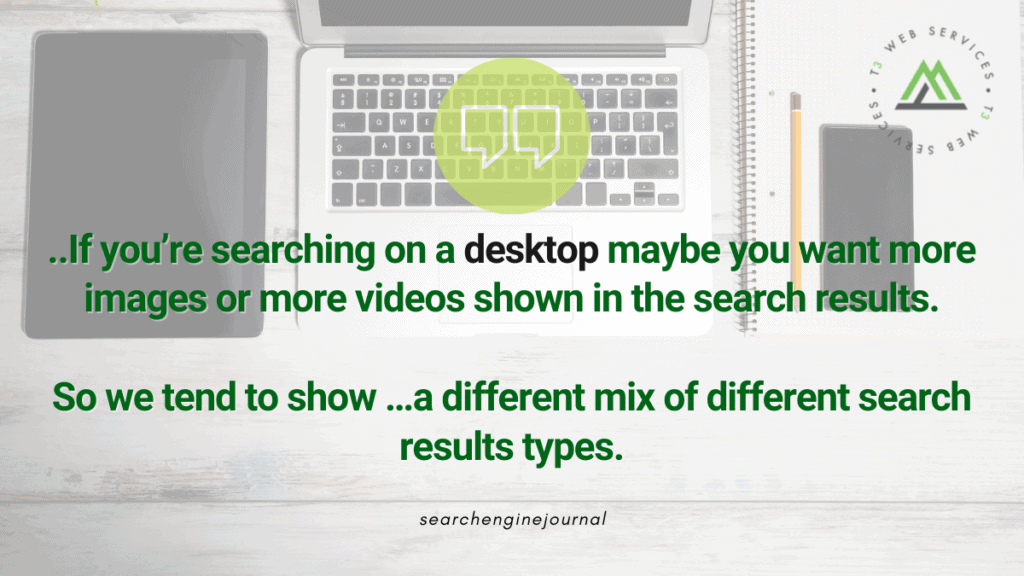

Why Do Desktop and Mobile Search Rankings Differ?
The person asking the question was interested in learning how to diagnose the reason why a site might not perform as well in mobile search as it does in desktop search.
Here’s the question:
“Why… How are desktop and mobile ranking different when we’ve already been switched to mobile first indexing?”
Just because we’re in a mobile-first indexing environment doesn’t mean that the mobile and desktop versions will be ranked equally because they were indexed as mobile.
Mueller:
“So, mobile first indexing is specifically about that technical aspect of indexing the content. And we use a mobile Googlebot to index the content. But once the content is indexed, the ranking side is still (kind of) completely separate.”
Difference in Rankings is Due to Personalization
Google’s John Mueller confirmed that mobile indexing is just indexing and separate from the ranking part of the algorithm. He also revealed that personalization plays a role in the occasional differences in search rankings between the mobile and desktop searches. Mueller explained that the needs of someone on a mobile device may be different from the needs of someone on a desktop device.

How to Make Newsworthy Content
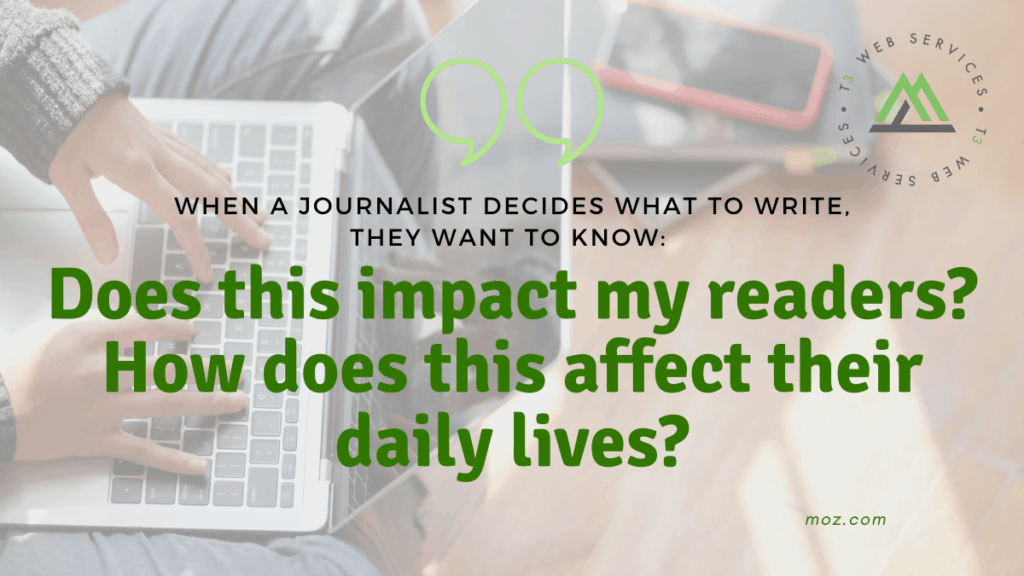

Data: Data is really crucial to this process because most of us do not have breaking news operations or full news rooms for our brand. So we can’t be just reporting on the newest thing that’s happening. We almost have to create our own news by digging in and investigating topics that are interesting to us.
Internal data: So original data is a great way to do that. You can start with seeing if you actually have any internal data at your company that would be of interest to relevant publications.
Public data: Otherwise, there’s public data available. The government alone has tons and tons of publicly available datasets that you can use and even combine different datasets to see some really interesting things.
Surveys: Thirdly, surveys and other types of data collection are great if you don’t have the answer and data yet. Maybe you can run a survey. Basically a good way to think about it is ask yourself a question that’s interesting to you and would be interesting to your audience or think about what’s interesting to your audience.
Emotion: If you are not really sure which direction to go in, try surprise, focus on surprise, because a lot of journalists like to focus on things that are new and unexpected.

https://moz.com/blog/how-to-make-newsworthy-content
3 Facebook Ad Ideas to Get Your Content Seen by Your ‘Perfect’ Audience
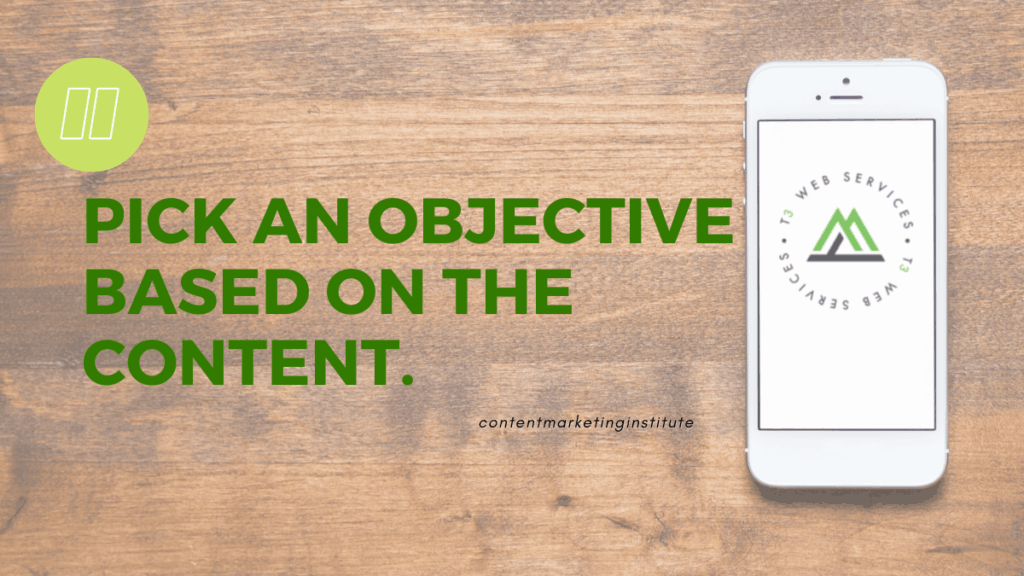

1. Create a “content bucket” campaign to reach new fans
Many content creators are focused on more. They want more fans, more readers/listeners/viewers. With that in mind, focus first on growing your audience by reaching people who are unfamiliar with your brand or your brand’s content – but who would be interested in your topic.
2. Retarget existing fans of your content
As much as reaching new audiences is important, it’s also important to nurture and communicate with the people already in your audience.
Of course, you can use your email database, but you also can do that with Facebook retargeting ads – serving up new content promotion ads to people who consumed your previously published content assets.
3. Use content as part of your funnel
- Create content specific to your perfect customers’ needs.
- Promote the content to those customers.
- Retarget those who consume your content with an offer that requires contact information.
- Follow up with those who sign up for the offer and close them as clients.

https://contentmarketinginstitute.com/2021/06/facebook-ad-ideas-content-audience/

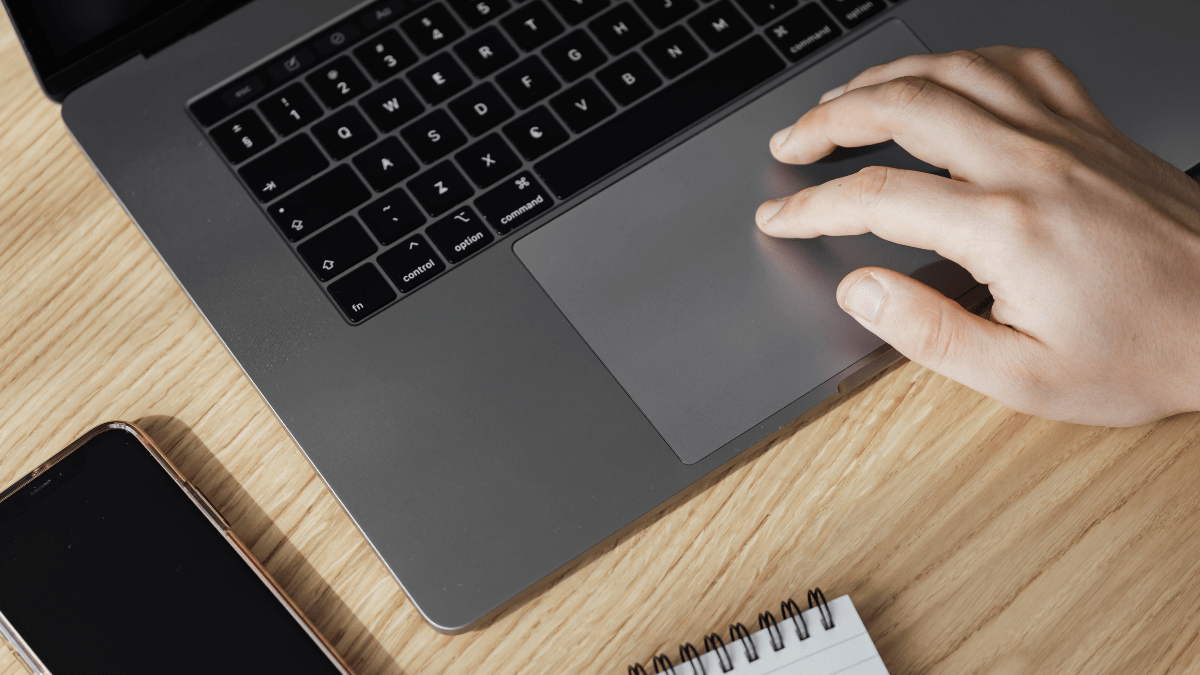
Leave a Reply