If you want your content to be seen by more people, you need to make sure it appears in Google search results. And one of the best ways to do that is to optimize your search snippet. This is the little bit of text that appears under the title of your article in search results. In this blog post, we will discuss how to optimize your search snippet for better visibility in Google!
To optimize your search snippet, you first need to understand how Google determines which snippets to show. Google looks at a variety of factors when deciding which snippets to display, including the title of the article, the meta description, and the keywords used in the article. So make sure your title is catchy and relevant, and be sure to include your target keywords in your meta description.
Another way to optimize your search snippet is by using Rich Snippets. Rich Snippets are those little bits of extra information that appear under some articles in search results. They can include things like ratings, author bios, prices, and more.
And finally, don’t forget to test your search snippet! Google provides a tool called the Structured Data Testing Tool that you can use to test how your content will appear in search results. Use this tool to make sure your snippets are looking their best and attracting as much attention as possible!
How to Improve Organic Clickthrough for Your Content
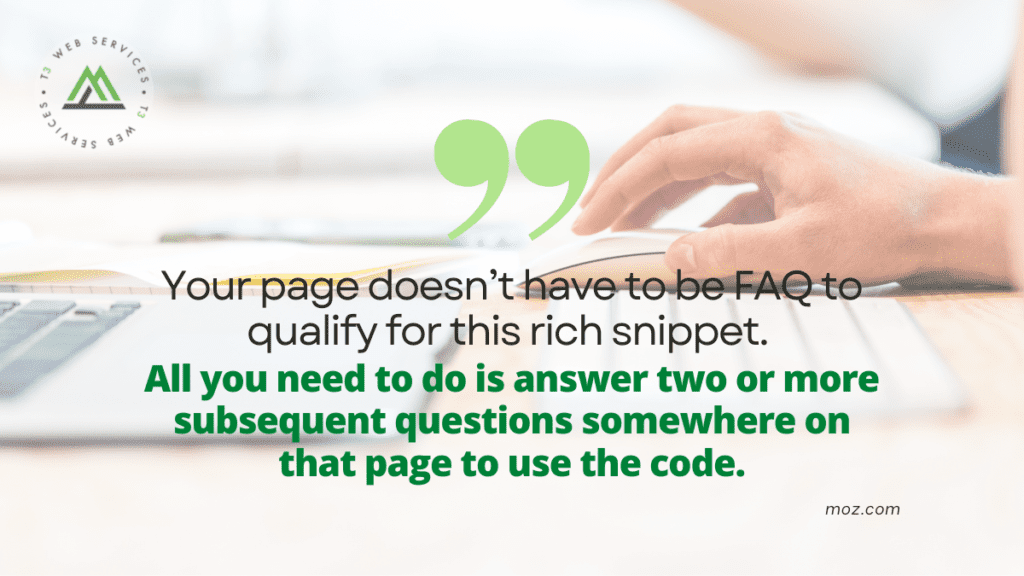

Logo
Google will use your site favicon when deciding which image to show next to your URL. This means that you have full control over this part of the search snippet.
URL path
These days, Google will do its best to show the meaningful URL path (almost like a breadcrumb) instead of simply the URL of the page. This consists of:
- The domain: I don’t have any research to support this, but I personally always scan domain names when choosing what to click. That being said, your choice of a domain name may somewhat impact your clickthrough (if you do a particularly good job picking a snappy domain name that intrigues) and you do have full control over this part of the snippet. Tools like Namify specialize in finding exactly that type of domains that are short, memorable, and witty.
- The breadcrumb or the truncated URL: You can use breadcrumb schema to force Google to use breadcrumb instead of the URL, and watch your Search Console to see if that helped clickthrough.
Title
Google used to rely on the page title to generate the title of the search snippet, but it has been rewriting that part more and more often recently.
That being said, it is still recommended to optimize your title to include keywords and entice more clicks — and hope Google will keep it intact.
Description
Google has been generating the search snippet description for years without using the associated meta description: recent studies show that Google ignores meta descriptions in about 70% of cases.
You may still want to create meta descriptions in case Google needs some clues, but expect them to figure this part out on their own.

https://moz.com/blog/improve-content-organic-clickthrough
Social Media Usage Statistics For Digital Marketers In 2022


Average Amount of Monthly Users in 2021
The following are the statistics for monthly users of the top 15 social media apps globally in 2021:
- Facebook – 2.89 billion
- YouTube – 2.29 billion
- WhatsApp – 2.00 billion
- Instagram – 1.39 billion
- Facebook Messenger – 1.30 billion
- WeChat (Weixin) – 1.25 billion
- TikTok (Douyin) – 1 billion
- LinkedIn – 800 million*
- QQ – 591 million
- Sina Weibo – 566million
- Telegram – 550 million
- Snapchat – 538 million
- Kuaishou – 506 million
- Twitter – 463 million
- Pinterest – 454 million
* Total members – number of monthly active users listed.
In the U.S., the top social media platforms used by a percentage of adults include the following:
- YouTube – 81%
- Facebook – 69%
- Instagram – 40%
- Pinterest – 31%
- LinkedIn – 28%
- Snapchat – 25%
- Twitter – 23%
- WhatsApp – 23%
- TikTok – 21%
- Reddit – 18%
- Nextdoor – 13%

https://www.searchenginejournal.com/top-social-media-statistics/418826/#close
12 Important Image SEO Tips You Need To Know
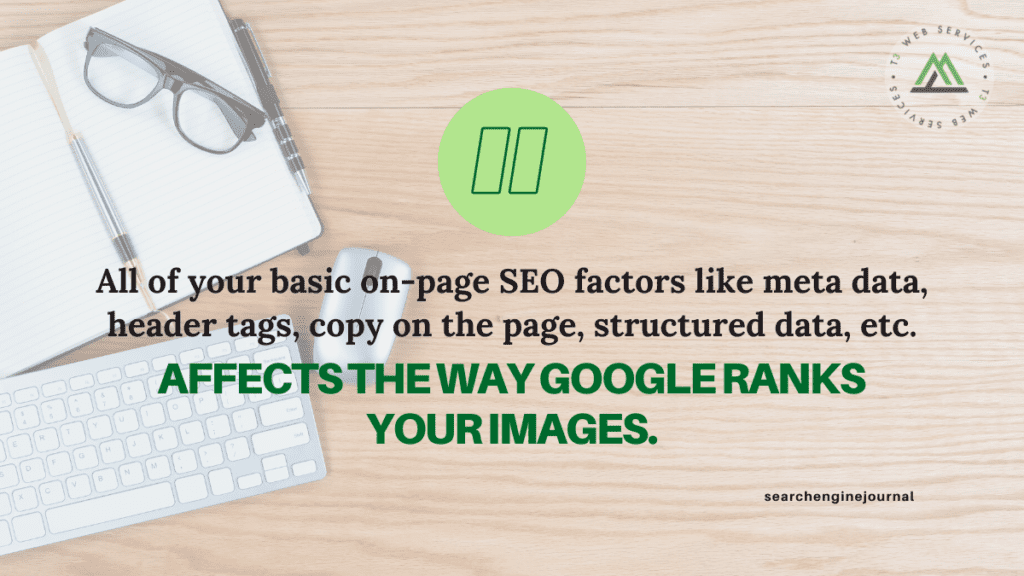

1. Choose The Right Format
Decoding all the various image formats can feel like your first time ordering at Taco Bell. But, before you can start adding images to your site, you want to make sure you’ve chosen the best file type.
2. Compress Your Images
According to HTTP Archive, images makeup on average 21% of a total webpage’s weight.
That’s why I highly recommend compressing your images before uploading to your site. You can do this in Photoshop or you can use a tool like TinyPNG.
3. Create Unique Images
The more original pictures you have, the better experience for the user and the better your odds are of ranking on relevant searches.
Keep in mind that large images are more likely to be featured in Google Discover.
As Google recommends in its Advanced SEO resource,
“Large images need to be at least 1200 px wide and enabled by the max-image-preview:large setting, or by using AMP.”
Do not use your logo as the image.

Read more: https://www.searchenginejournal.com/on-page-seo/image-optimization/
How Contextualizing Topics can Lead to Press-worthy Content for Your Brand
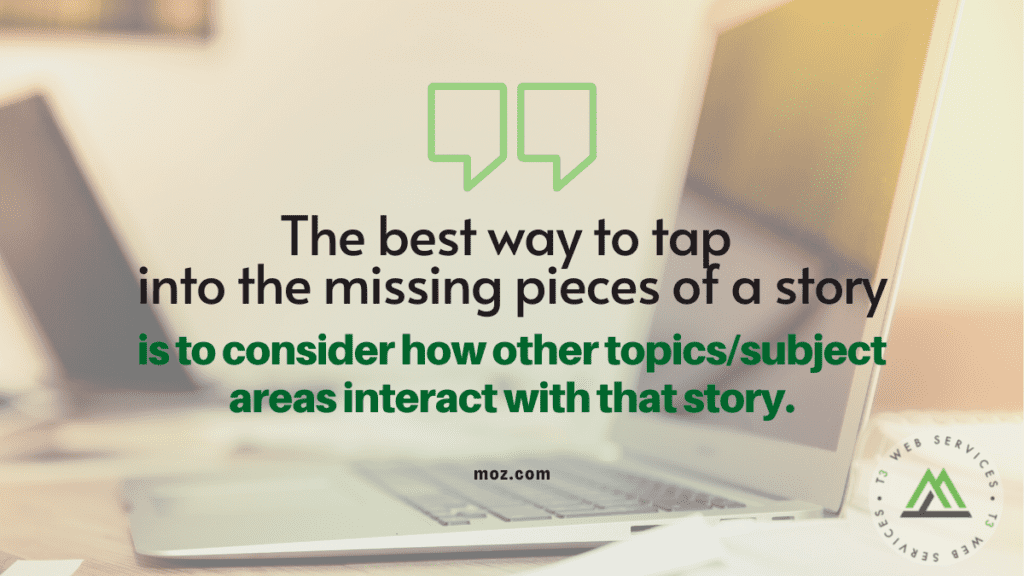

You likely have a list of general topics relevant to your brand, but these subject areas are often too general as a launching point for productive brainstorming. Starting with “personal finance,” for example, leaves almost too much white space to truly explore and refine story ideas.
Instead, it’s better to hone in on an upcoming event, data set, or particular news cycle. What is newsworthy and specifically happening that’s aligned with your general audience?
At the time of writing this, Jack Dorsey recently stepped down as CEO of Twitter. That was breaking news and hardly something a brand would expect to cover.
But take the event and try contextualizing it. In general, what’s the average tenure of founders before stepping down? What’s the difference in public market success for founder-led companies? In regard to Parag Agrawal stepping into the CEO role, what is the percentage of non-white CEOs in American companies?
As you can see, when you contextualize, it unlocks promising avenues for creative storyboarding.

https://moz.com/blog/contextualize-topics-for-press-worthy-content
3 Email Design Trends for Content Marketers To Use in 2022
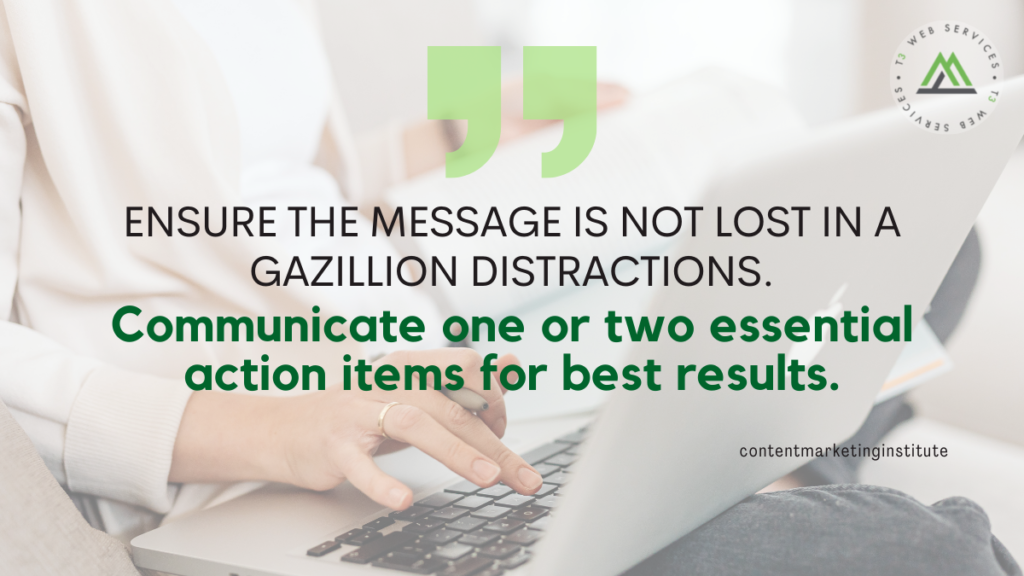

1. Minimalistic email design
With inbox information overload, simple design strategies will rule the roost. Minimalistic emails work because they promise a sharp focus on the core communication task.
They don’t frustrate readers with cluttered messages. These simple designs provide clear, crisp copy that your audience can easily read – making them more likely to take an action, such as converting to a subscriber, making a purchase, etc.
2. Dark mode email design
With the increased use of devices in dark mode, it is only natural that this trend makes its way to email design. Dark-mode emails are easy on the eyes, especially in low-light conditions. They also consume less battery power on the reader’s device since it doesn’t require backlighting.
3. Micro-interaction email design
Designing emails with micro-interactions can boost engagement without putting the email load time under considerable stress. These tiny animations or interactions occur when the reader interacts with an element on the screen.
Micro-interactions can guide the reader through the email. They can also be used as a visual feedback mechanism. For example, when readers click a CTA button, it animates slightly to convey the action that occurred. This signal can prevent readers from dropping off or making errors.

https://contentmarketinginstitute.com/articles/email-design-trends
How analyzing search data can improve your decision-making
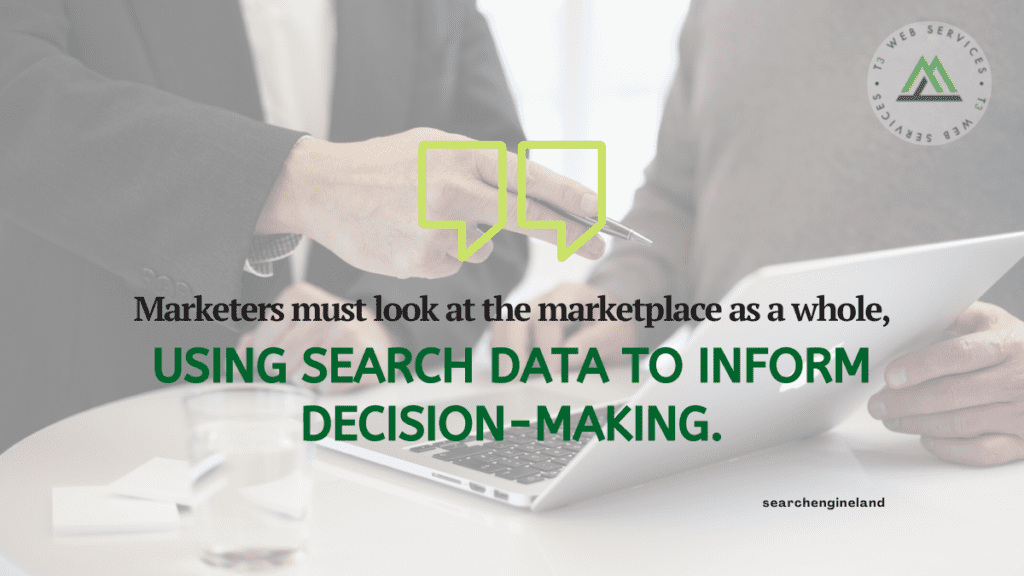

Search data shows where your growth is coming from
Many organizations focus too much energy on driving growth while neglecting to determine where that growth is coming from. And in this digital age, there’s a good chance much of it is coming from search. This data offers marketers valuable insights, especially those relating to their industry segment.
It helps address your most significant decision-making challenges
Clearly, knowing search data is valuable isn’t enough to be successful — marketers need to use these insights from searchers to make better business decisions. Otherwise, they’re going to miss out on a good source of traffic insights.
Search data gives you more consumer context
Analyzing search data can give marketers a clearer view of their consumers, especially for those groups they haven’t reached yet. Reviewing what people are searching for, how often they’re searching and how your competitors are addressing the challenge can make decision-making that much easier.

https://searchengineland.com/how-analyzing-search-data-can-improve-your-decision-making-378693
7 Steps to Building a LinkedIn Content Strategy That Works
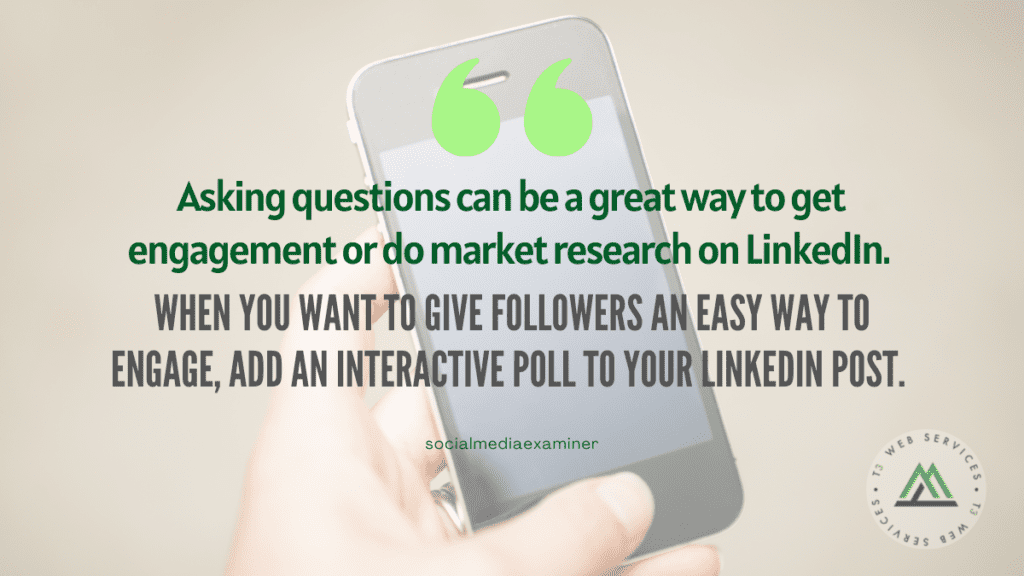

#1: Establish Current Marketing Goals
Once you decide on your main goals, you can pinpoint the type of content your team should create. For example, sharing your company’s blog posts may help improve brand awareness, while linking to gated content may be better for achieving lower-funnel goals like lead generation.
#2: Get to Know Your LinkedIn Audience
Next, you need to know how best to position your LinkedIn content. What industry or role should your content be geared toward? Should your posts appeal to beginners or advanced users? Your LinkedIn audience analytics can answer these questions and guide your content creation process.
#3: Deliver Long-Form Written Content to Build Authority
With LinkedIn documents, you can post PDF files that users can scroll through in the news feed or download to read later. Although you can upload documents up to 300 pages long, organizations often keep them concise, publishing 10 pages or fewer.
Documents tend to work well for:
- Highlighting the key points of a complicated concept
- Showing followers how to do something step by step
- Sharing the main findings from a research report

https://www.socialmediaexaminer.com/7-steps-to-building-a-linkedin-content-strategy-that-works/


Leave a Reply