You can develop a unique brand voice for your company by determining what message you want to convey and how you want it presented. Once you’ve figured out your brand voice, make sure it really reflects who you are as a business. This means getting to know your customers – find out what they need and how they want it presented to them. Consider the demographics: age, gender, profession, financial situation, lifestyle. It’s also helpful to carry out a competitor analysis for companies in a similar industry and see how their brand voice works for them. The more we understand about our customer base the better able we are to communicate with them on an emotional level that is meaningful and resonates with their values.
Web Content Accessibility Guidelines: What They Are and Why SEOs Should Care


Ensuring that your website is accessible to all users already brings huge benefits to your company — if more people visit your website, you’re likely to see an uptick in business. It’s that simple.
Considering the fact that one in four Americans are living with a disability, and that globally, the disposable income of people with disabilities is $1.2 trillion, making your website and mobile applications accessible to everyone opens up your products and services to a new consumer base, and can also lead to significant enhancements in the SEO of your website.
What is WCAG and how can you achieve compliance?
WCAG offers a set of rules for web developers who are looking to create accessible websites. It was created by the World Wide Web Consortium (W3C), a global community of public and member organizations that are committed to making the internet open to everyone.
Websites and mobile applications are constantly changing as new technologies and innovations become available. To keep WCAG guidelines up to date, W3C also works to provide fresh advice to web developers on an ongoing basis.
Does my website need to meet WCAG standards?
If you’re in the US, yes, it does. Every website that is used by a US citizen, or owned by a US company, is required by law to comply with the ADA. And because WCAG is often cited as a standard for digital accessibility during litigation, following its guidance can help your organization avoid costly and damaging lawsuits. The notion that any company is exempt from ADA compliance is a myth, too.
How can I make my website WCAG compliant?
1. Perceivable
To be perceivable, all the information contained on a website and all the features in its user interface — such as links, text boxes, and buttons — must be presented in ways so that all users can perceive them by at least one of their senses.
2. Operable
A website is considered to be operable when all users can interact with it and successfully navigate it. If a website has any interactive features, all users need to be able to operate those components.
3. Understandable
All users must be able to understand the information and interface of a website. Web pages should appear and operate in predictable ways, and users should be protected against making input errors on pages that cause legal commitments or financial transactions to occur.

https://moz.com/blog/web-content-accessibility-guidelines
Guide to on-page search engine optimization
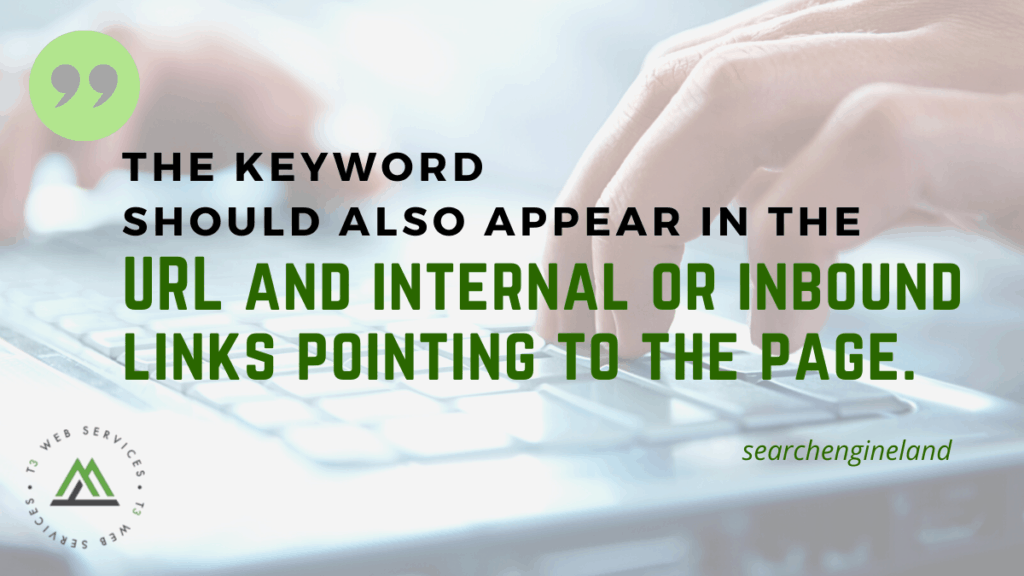

One of the chief ways to optimize your website for users and search is to target a specific theme – represented in a unique keyword or phrase on each individual page. The keyword you are targeting for each page should be found in the page’s title tag, description tag, H1 tag, and body copy.
The keyword should also appear in the URL and internal or inbound links pointing to the page. Images on the page should support the theme and their filenames and alt attribute tags should be thematic, too, where natural.

https://searchengineland.com/guide-to-on-page-search-engine-optimization-348771
How to Calibrate Your Brand Voice to Your SEO Advantage


Optimizing your brand voice
So, you’ve developed your unique brand voice, now how do you let people hear it? Well, you need to optimize your content to pick up the most traffic from search engines.
#1 Define your keywords
Usually, it’s pretty easy to identify your own keywords: they’ll include the name of your brand, its identity, and the things it sells or provides. Keywords are the major descriptors of your brand and its USP – and the hooks that will draw in your target customers. But if you’re not sure how to pick a primary keyword, you can use an online tool such as Moz Pro’s Keyword Explorer.
Keyword research is an important part of your SEO strategy – identify popular words and phrases that people search for, and structure your content around those topics while keeping your message on-brand.
#2 Create catchy title tags
A title tag is an HTML element that specifies the title of a web page (not to be confused with the H1-tag, which is the displayed “title” on the actual page). Its main function is to tell visitors what they’ll find if they visit that web page.
The title tag is the first thing a potential visitor will see when your site pops up in an online search, so this is your chance to make a great first impression! You’re aiming to tempt the searcher to click through to the appealing content in your post.
Ideally, a title tag should:
- Include your primary keyword
- Use the keyword at or near the start
- Stick to 50 to 60 characters (or the search engine may truncate it!)
#3 Write an enticing meta description
A meta description is the text block or “snippet” that appears underneath the title tag in the search results. This is where you have a bit more room (150 to 160 characters) to describe and summarize the contents of your page – and encourage the reader to click on your post.
Keywords are just as important here, as search engines will highlight those words in the SERP. But you can also optimize your meta descriptions to reflect your brand voice and appeal to visitors.

https://moz.com/blog/calibrate-your-brand-voice-for-seo
Don’t Make These 10 Digital Marketing Data Analysis Mistakes
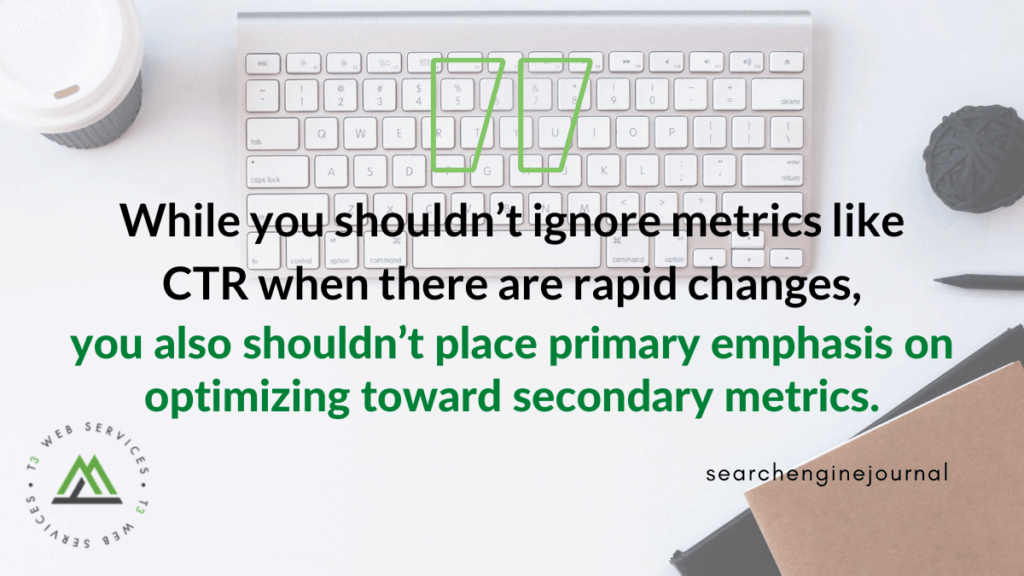

1. Not Looking at a Statistically Significant Timeframe
Many businesses see ebb and flow in lead volume over the course of a week or month, and looking at data for just a few days generally does not yield an accurate reflection of long-term ROI.
If your goal is to generate an average of 100 qualified leads a month, you could accomplish that goal by receiving 10 leads one week and 30 leads for each of the next three weeks.
2. Not Factoring in Seasonality
Another part of considering timeframes is to keep seasonality factors in mind.
An ecommerce business will likely see its biggest sales period around Black Friday, while a B2B business may see lead volume slump around the holidays.
3. Ignoring the Impact of Offline Activity
Unfortunately, we’re probably all familiar with “unprecedented events” that can impact businesses globally. Graphs for the vast majority of businesses don’t follow “normal” patterns when looking back at 2020.
Outside of the events of 2020, many companies see their business ebb and flow based on outside factors.
4. Not Accounting for Multi-Channel Engagement
Marketers can become extremely tied to watching a particular channel — whether that’s organic search, paid search, Facebook advertising, or LinkedIn advertising — and obsessing over getting that channel to work.
However, no channel operates entirely in a silo, because no web user strictly utilizes a single channel.
5. Focusing on the Wrong KPIs
Digital marketers have a responsibility to focus on the metrics that relate most directly to the business bottom line, but secondary metrics can quickly distract from the ultimate goals of a campaign.

How to Create a Content Mission Statement for Marketing
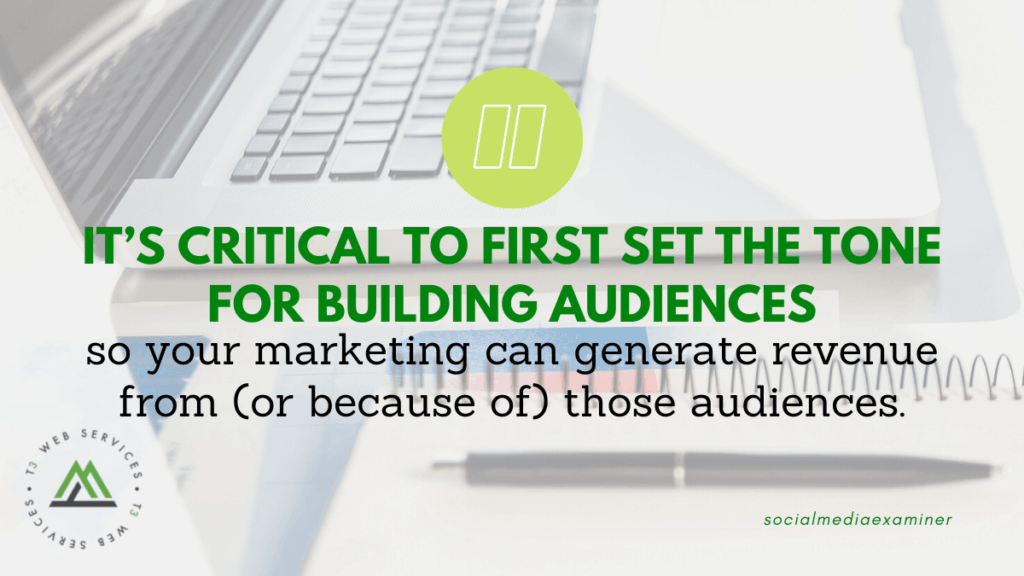

So first, you need a content mission statement for your content marketing initiative. And second, once you create the statement, you need to review it with your marketing team during every meeting. A content mission statement is a living, breathing document that needs to be reviewed and updated continually.
Here’s how to get started creating your own content mission statement.
#1: Know Who Your Specific Target Audience Is
The content mission is all about the audience and focusing your team on something bigger than just making money (which is important, but in this case, secondary). You can’t make money off of your audience until it actually is your audience.
#2: Define What Types of Content Your Marketers Will Use to Build Your Audience
What types of marketing content will you deliver to build your audience? Be as specific as possible but remember to keep it simple so there’s no room for misunderstanding.
#3: Declare How Your Target Audience Will Benefit
Remember, this isn’t your benefit—it’s your audience’s. I’ve seen too many mission statements with the goal of a certain amount of leads, subscribers, or revenue. Your overall content marketing strategy should include your KPIs and marketing goals, not your content mission statement.

https://www.socialmediaexaminer.com/how-to-create-content-mission-statement-for-marketing/
Over 98% of websites have accessibility issues, plus experience update is coming to desktop; Thursday’s daily brief


Google page experience update will come to desktop pages
Jeffrey Jose, a Google Product Manager, announced at Google I/O that while the Google page experience update is initially only going to be looking at mobile pages, Google is looking to bring it to desktop pages as well.
This is not launching in mid-June with the page experience update. Google said they will keep us updated on when the desktop version will be live so we can prepare for that update as well. “As always we’ll be providing updated guidance, documentation and tools,” Jose said.
Google testing new RSS options for publishers and bloggers
Some Android users on Chrome Canary will soon see a new option to Follow their favorite bloggers or publishers. The experimental feature is designed to give people the latest content from the sites they follow.
“Our goal for this feature is to allow people to follow the websites they care about, from the large publishers to the small neighborhood blogs, by tapping a Follow button in Chrome. When websites publish content, users can see updates from sites they have followed in a new Following section on the New Tab page,” wrote Janice Wong, Product Manager, Chrome.

3 Quality Signals That Help Content Rank Higher in SERPs
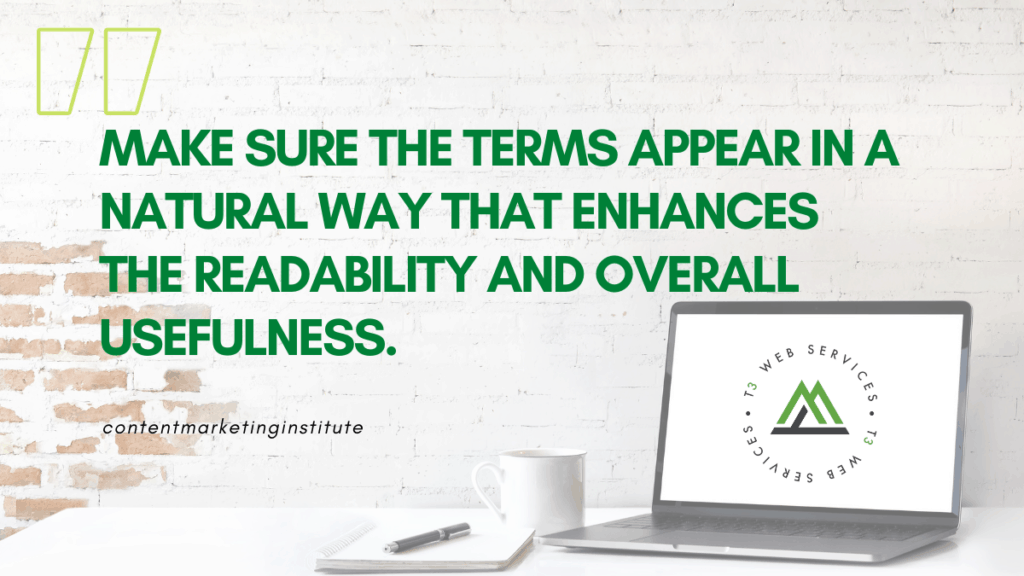

Google gives insights into how they perceive quality. Relevant, comprehensive, well-structured, and engaging content earns the best looks. Let’s look at three strategies to elevate some of those signals in the eyes of Google.
1. Increase topic depth with semantic SEO
Although Google once looked only for keywords used to search, its natural language processing models now understand how search queries relate to each other. Semantic SEO is not only about optimizing for a single term but many keywords, phrases, and subtopics in the same space.
2. Show topical breadth with your architecture
If you improve the first quality signal in your content, your pages will likely be longer. Make sure you don’t sacrifice other important quality indicator elements like information architecture.
Information architecture refers to how your content is labeled, structured, and organized. It also encompasses how the pages are organized in your site’s hierarchy. It would help if you created an SEO-friendly information architecture that signals users can easily navigate your content.
Include page titles, heading tags, internal links, and anchor text in every piece of content. These items also are helpful for Google to understand how your content is interrelated. Internal links with contextual anchor text indicate other relevant, useful information can be found on your website.

https://contentmarketinginstitute.com/2021/05/quality-signals-rank-higher-google/


Leave a Reply