It is hard to imagine a small business without the internet. Over 80% of internet users admit to using search on a regular basis. When your small business has a website, it is important that people can find it and know what you do before they come in person or make a phone call. A good SEO strategy helps you get more free and organic traffic in exchange for providing indexable information about who you are and what you do. Some business owners may ask, “How do I get traffic to my small business website?” The answer might surprise you: “Create good content!” Yes, you read that correctly. It’s not about paying for ads, it’s about having well-written and informative articles on your small business website that people can find through search engines like Google or Bing. That way they will be able to land on your site, learn more about what you offer and then convert into customers. If you want to learn more about small business digital marketing strategies, check out this blog post!
B2B Marketing News: Webinars Top List of B2B Nurturing Tactics, Digital Ad Revenue Jumps, More B2B Buyers Purchase Online, & LinkedIn’s New Reach Study
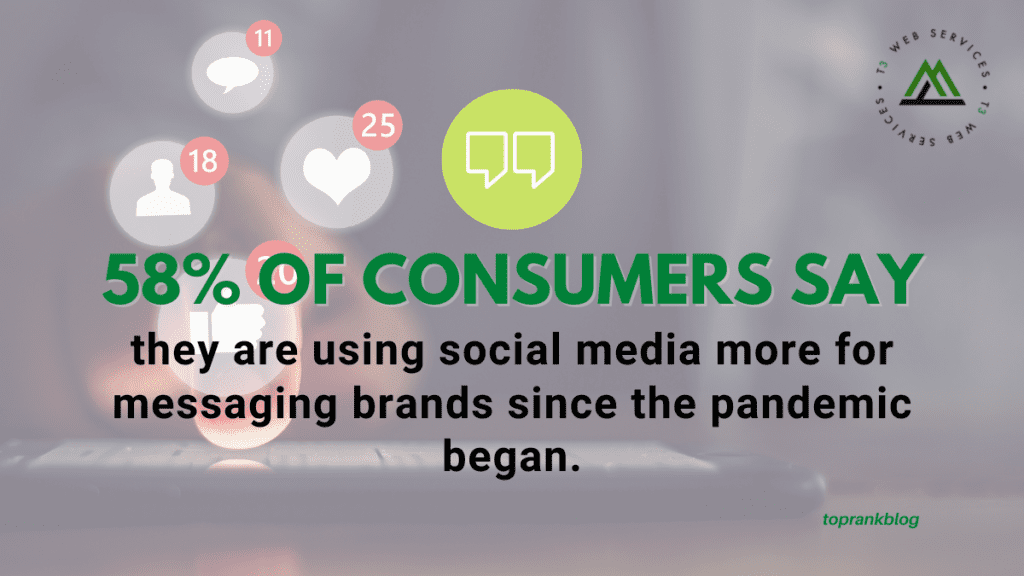

Study warns that digital B2B economy held back by tech and logistical issues
B2B buyers say that some 49 percent of purchases are now made online, with 93 percent seeing a permanent purchasing change that has been driven by the pandemic, according to newly-released survey data also showing that 78 percent of buyers are seeking better mobile experiences. The Drum
Microsoft Enables ‘Purpose’ Attribute Advertising
Microsoft has augmented its text and products ads by offering brands 32 new Purpose Business Attributes, broken into categories such as responsibility, values, and inclusion, the firm recently announced, bringing a new option to digital marketers using Microsoft Advertising services. MediaPost
US advertising rebound intensifies, on pace to grow 23%, Magna says
Digital advertising revenues in the U.S. climbed by 49 percent year-over-year during the first half of 2021, outpacing the 11 percent growth of traditional ad revenue, with spending expected to rise 23 percent to $278 billion by the end of the year, according to recently-released forecast data. Marketing Dive
Google Announces Search Redesign Using MUM Algorithm
Google has made changes to its search features, as visual image data joins with text search in a united new Multitask Unified Model (MUM) update rolling out next year, featuring a new visual results page and new Lens features, the search giant recently announced. Search Engine Journal

https://www.toprankblog.com/2021/10/b2b-marketing-news-093021/
Small Business SEO: How to Get Your Site to Rank in Google


SEO Content for Small Businesses
Search crawlers use text content to assess relevancy. While Google can now understand videos and even recognize image content, text is still fundamental for identifying how relevant each document is to a current search query.
Words are the smallest elements of meaning in speech and writing. In SEO, they are imperative. Having the correct words listed will help search engines narrow down the web pages that contain the correct information you’re looking for.
With that in mind, SEO content strategy includes two main tasks:
- Keywords research: What is it your target audience is searching for when they need to find relevant answers or solve problems your small business is solving?
- Content creation: Writing content that puts those keywords in a natural context and ensures prominence of those keywords in important page elements, like title and subheadings
And this is not just about creating informational content. An SEO content strategy should also refer to writing detailed and well-optimized product descriptions, creating videos where a search user may benefit from them and finding other ways to visualize information to provide more varied and engaging context.

https://nealschaffer.com/small-business-seo/
Google Tests Feature to Help Users Click from Websites to Competitors


Two New Google Search Experiments
There were two search experiments announced:
- Journeys
- Side Panel Search
Google Journeys
The first experiment is called Journeys. The feature collects past searches on a related topic and groups them together. The feature is like a history archive of past searches but they are grouped by topic, which makes it easier to find specific searches related to a topic.
The goal is to make it easy for Google users to use Google for researching topics.
Google Side Panel Search
The second experimental feature is a three-step process that starts with a normal Google search and then a click to a website.
The third part is a side panel that opens up on the left hand side to reveal the search results that the user navigated away from moments ago.
From the Chrome browser side panel a user can scroll up and down through the search results while simultaneously still on the website.

https://www.searchenginejournal.com/google-persistent-search/421749/
The Do’s and Don’ts of Effective Social Media Management [Infographic]

10 Tips for Creating Mobile-Friendly Content


In order to help amplify your mobile content efforts, we’ve outlined our top tips for developing mobile-friendly content that engages and converts customers.
1. Craft Strong Introductions
Mobile phones are much smaller than their desktop counterpoints.
With less available real estate to convey your message, you must consider the initial information that will be presented to a mobile visitor.
In most instances, a mobile visitor will only see a few paragraphs at max before needing to scroll down for more information. This leaves your introduction of any webpage to convey your most compelling information to hook the reader and leave them wanting more.
2. Break Content Into Short Paragraphs
It can be difficult to grab a reader’s attention with lengthy paragraphs on a desktop. This becomes increasingly difficult on a mobile phone with a smaller screen.
Eliminate the need to scroll to consume more of your content by following Jon Ziomek’s 1-2-3-4-5 approach. Ziomek suggests your paragraphs contain one idea, expressed in two to three sentences taking up no more than four to five lines on the page.
3. Consider How a User Consumes Content
The way users consume content on a desktop differs from a mobile device. Eye-tracking research shows that webpage visitors scan sites and phone screens in various patterns, all of which should be considered when developing your content.

Read more: https://www.searchenginejournal.com/mobile-friendly-content-tips/419615/
6 Steps for Targeted Email Marketing That Delivers High ROI
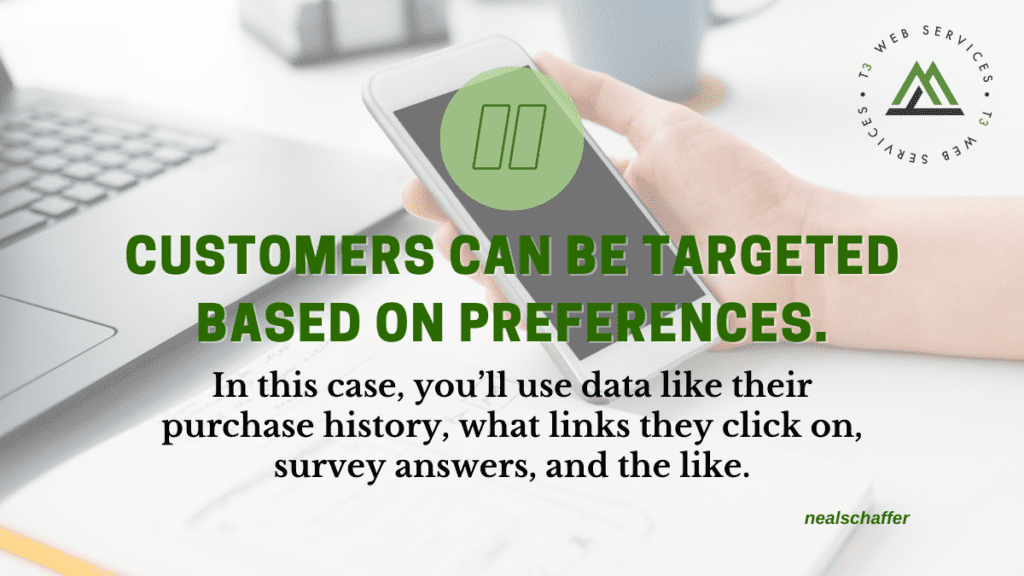

1) Choose the Right Email Marketing Service
It’s of the utmost importance that you pick the right software for sending out emails, and that you keep it current. Look for the same software features as you would using a service or agency and feed the program plenty of great material. Using the right email marketing tools in addition to your email client, you should enjoy plenty of success.
2) Integrate All Existing Technology You Use to Ensure All Data is Brought into the Email Marketing Tool
Keep in mind, you can get quite creative with finding information for your system. Web forms are useful for more than just a basic signup: when composed properly, these forms will ask customers to indicate what products and services they’re interested in. Naturally, other items like company news should also be included as options. This way, you have a quick guide to what each customer group wants and needs.
3) Gather the Information Necessary to Execute Targeted Email Marketing
Although simple targeting can be done with relatively basic information, the best targeted email marketing campaigns involve complex customer segmentation. To do this, you need to input a lot of information into your email marketing software. Customer information should be complete, including name, gender, location, preferences regarding your products and services, lead source, and purchasing history and/or intent.

Read more: https://nealschaffer.com/targeted-email-marketing/
How to Avoid Comment Spam Taking Over Your Blog
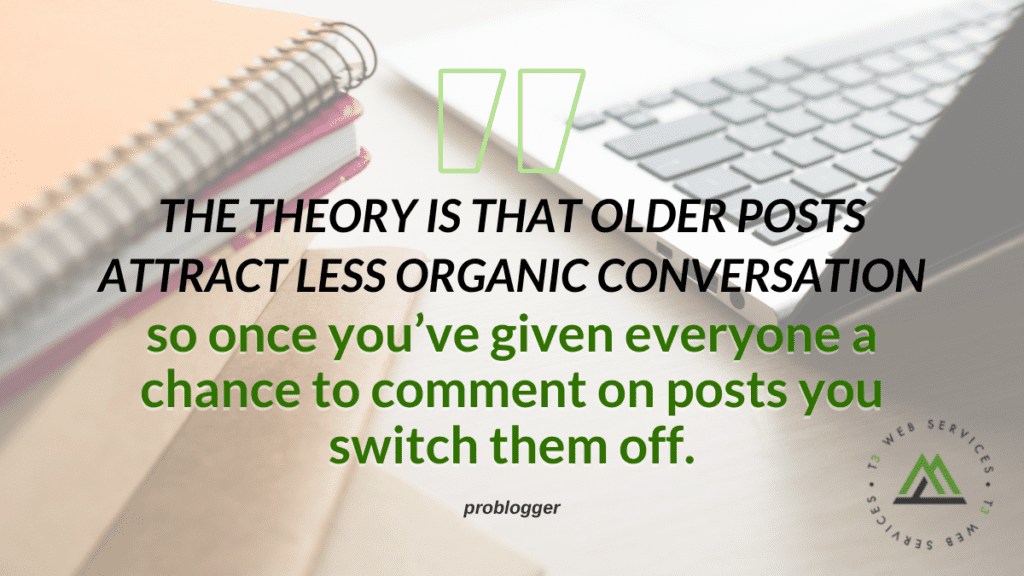

- Moderate All Comments Manually – switch comments to manual moderation and manually approve all comments
- Use Comment Spam Moderation Tools – there are a variety of tools out there that can help you moderate comments. The most common of these is Akismet (although even this won’t stop them all). Most blog platforms also have different levels of moderation built in.
- Outsource Comment Moderation – not an ideal solution if you want to be aware of everything happening on your blog but this is becoming a more common solution for bigger blogs who assign someone the task of moderating all comments.
- Turn Off Comments – a fairly extreme step but it’s something that numerous bloggers have resorted to. This isn’t my preferred solution however I’d do this before letting spammers take over my blog completely.
- Turn off Comments to Old Posts – a less extreme solution is to not allow comments on posts older than XXX weeks/months. The theory is that older posts attract less organic conversation so once you’ve given everyone a chance to comment on posts you switch them off.

https://problogger.com/letting-comment-spam-take-over-your-blog-how-to-let-your-blog-go-5/


Leave a Reply