There is a lot of content out there. In fact, according to Content Marketing Institute, content marketing will make up more than three-quarters of all online marketing activity by 2021. So, how do you make sure that your content stands out and provides value for your audience? In this guide, we will discuss the importance of creating content with a purpose and provide tips on how to do it effectively.
First, it is important to understand the problem that your content will solve for your audience. This can be as simple as answering a common question or addressing a pain point they may have. Once you have identified this problem, make sure that your content provides a solution in a clear and concise manner.
Another way to create content with purpose is to tell a story. This helps to engage your audience and give them a relatable, emotional connection to the content.
Additionally, always prioritize quality over quantity. Don’t just create content for the sake of hitting a certain word count or keyword stuffing. Instead, focus on delivering valuable information that adds value to the lives of your audience.
By following these tips, you can ensure that your content has a purpose and provides value for your audience.
A Guide To Long-Form Content


Step 1: Find Your Content’s Purpose
There’s something I need to make abundantly clear: No matter the length, don’t create content just to create content.
Every content piece needs a specific intention for a specific audience.
So, think about these questions before creating content:
- What problem does this content help my audience solve?
- What type of person would read this article?
- How does this content align with, and support, the rest of my marketing strategy?
- Which channel am I promoting this content on?
Once you’ve got clarity there, what you need within the content becomes much clearer.
Step 2: Create A Story That Drives Engagement
You can do this by creating relevant content that engages people with a story to pull on their emotions and connect with their deepest challenges.
The same goes for B2B because, at the end of the day – you’re still selling to people.
In fact, the hook (the attention grabber) is one of the most important parts of content; so when you can weave in a story throughout, it keeps your audience scrolling until the end.

https://www.searchenginejournal.com/long-form-content-guide/468653/
Changing URLs for SEO reasons: When is it OK?


When to change URLs for other reasons: Findability, usability and shareability
Direct SEO benefit is not the only reason to change, optimize or fix your URLs. There are at least three often more important ones.
When people talk about SEO, they often limit their SEO definition to something like “technical SEO optimization for Google.”
Thus, when I suggest doing something for actual visitors, many clients will scream “no” and tell me “but that’s not SEO.” Hence, they don’t want to pay for it.
The logic behind this seems to be very old school as in “who cares for actual visitors when Google loves it”? Nowadays, this approach no longer works well.
Google now considers a plethora of ranking factors, many of which can be subsumed under the umbrella of user experience (UX).
Convincing Google that you have to rank on top of its organic results is only the first step.
You have to enable people to find the actual resource they are looking for, use it without difficulties, and ideally share it.

https://searchengineland.com/change-url-seo-389209
Three Steps to Develop a Personal Brand
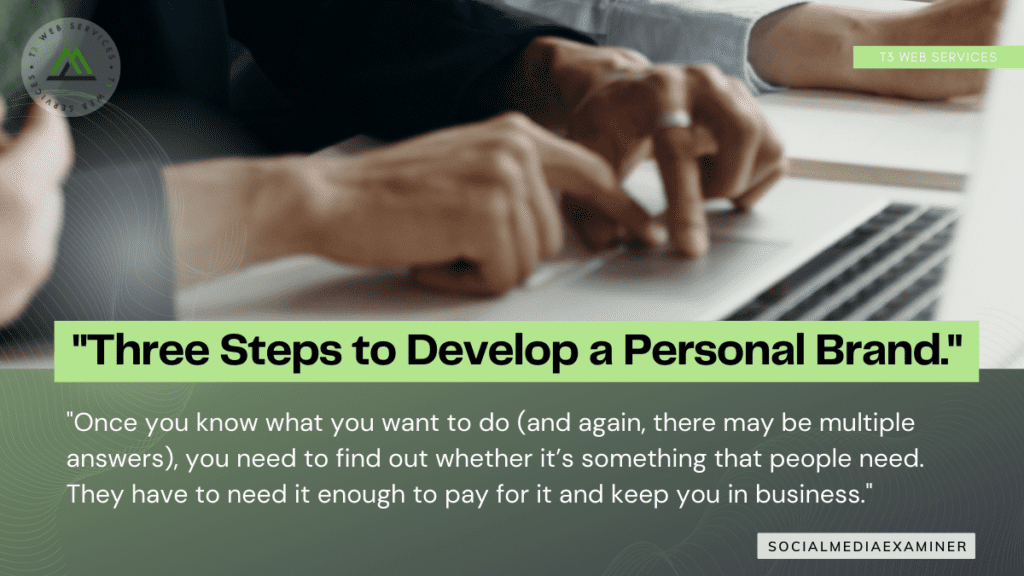

#1: Position Your Brand
Your personal brand =
Something you love you do + Something that other people need and will pay for
This formula should help you to describe your brand in one simple sentence.
If you’re not sure what to put in that formula yet, you can go deeper and ask yourself some more reflective questions. Start with the first half of the formula, “Something you love to do.” Ask yourself:
- What activities or work do you find consistently satisfying?
- What are you really good at?
- What do you want out of life?
- If you won the lottery today, what would you do tomorrow?
#2: Build Something to Show Your Brand
Now you know who you are and who you’re marketing to.
How do you share that with everyone else? The answer is content.
Content is how we demonstrate authority, build trust, and stay in touch with online audiences. You’re going to use content to build and expand your personal brand on social media accounts.

https://www.socialmediaexaminer.com/three-steps-to-develop-a-personal-brand/
How To Build A Customer-Centric Business
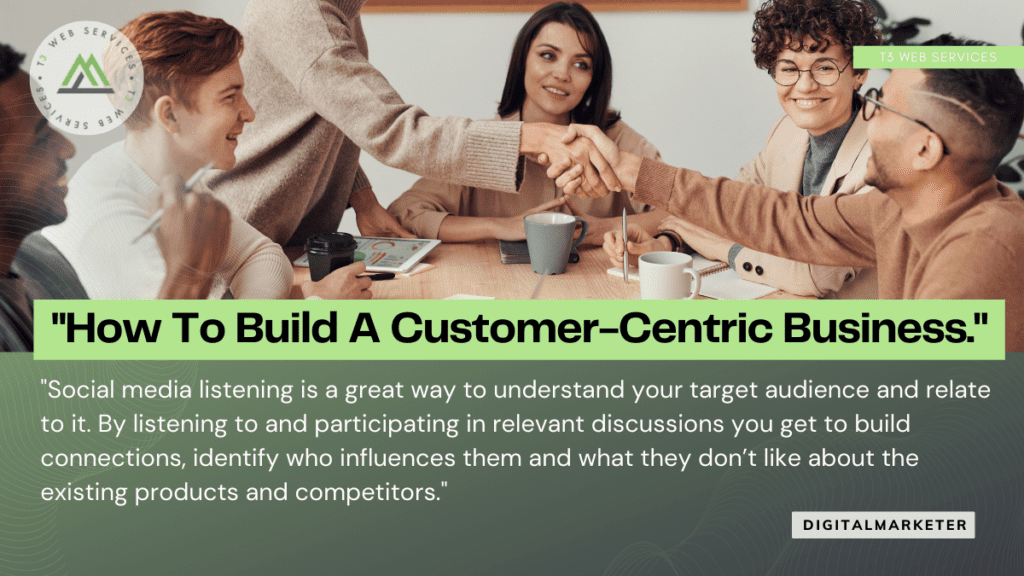

Creating a customer-centric marketing and product development strategy doesn’t have to happen at the launch.
In fact, it is never too late or too early to make your business customer-focused:
- Ask for your customers’ (or social media followers’) input on your new product or brand name. Namify is a cool tool that can suggest those names and provide an easy way for you to choose the best one.
- Evaluate your customer support activity to better understand your customers’ struggles and develop your content strategy around those problems.
- Use social media listening and keyword research to understand what is missing from your competitors’ offerings and develop a product that covers that need. Keyword gaps can help you in understanding customers’ demand that is not yet satisfied.

https://www.digitalmarketer.com/blog/customer-centric-business/
Five Ways to Improve Email Deliverability: Reaching More Inboxes
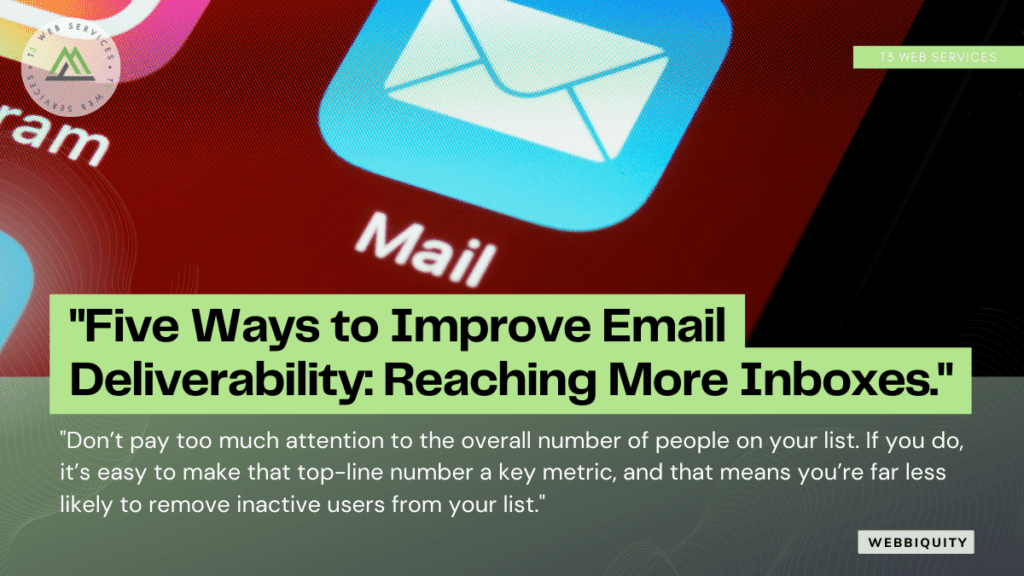

Use Double Opt-In
An effective way to reduce the number of invalid emails in your list is to ensure that those added to it have to opt-in multiple times. It’s not unusual to have automatic validation for many lists, where a new joiner is sent an email with a link that verifies their email address when clicked.
Make Unsubscription Straightforward
Provide a simple link at the bottom of your email messages so they can unsubscribe. Without one, you risk them trying to force your emails to spam by manually marking them. Plus for most countries, clear unsubscribe options are a legal requirement.
Segment Your Email Lists
By segmenting your email lists into smaller groups, you’re able to share far more personalized information and target your content and offers more narrowly. More valuable and relevant emails are far better received, far less likely to be marked as spam, and will lead to a far greater number of conversions.

10 Steps To Boost Your Site’s Crawlability And Indexability
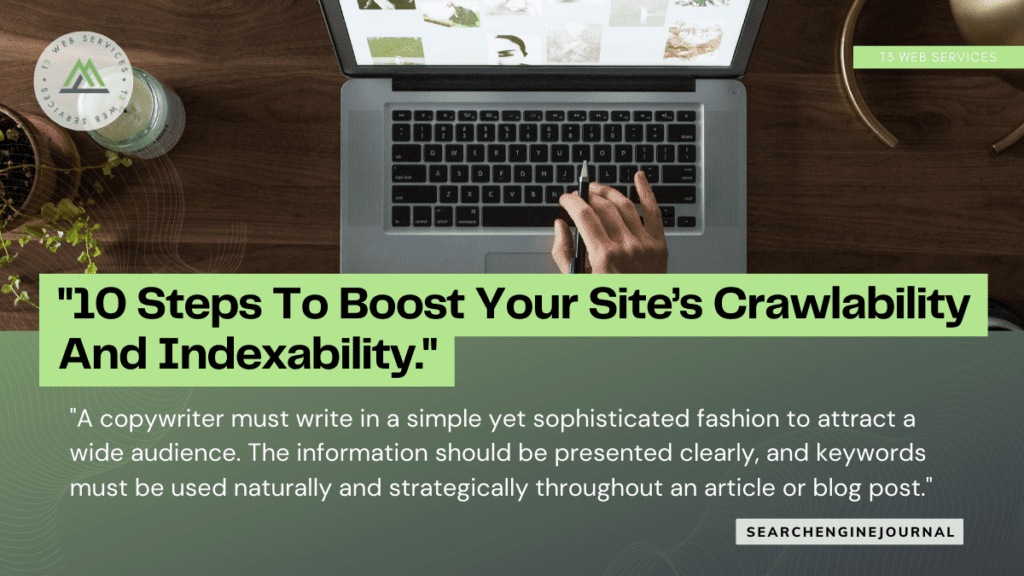

1. Improve Page Loading Speed
With billions of webpages to catalog, web spiders don’t have all day to wait for your links to load. This is sometimes referred to as a crawl budget.
If your site doesn’t load within the specified time frame, they’ll leave your site, which means you’ll remain uncrawled and unindexed. And as you can imagine, this is not good for SEO purposes.
Thus, it’s a good idea to regularly evaluate your page speed and improve it wherever you can.
2. Strengthen Internal Link Structure
A good site structure and internal linking are foundational elements of a successful SEO strategy. A disorganized website is difficult for search engines to crawl, which makes internal linking one of the most important things a website can do.
3. Submit Your Sitemap To Google
This is beneficial for indexability because it allows Google to learn about multiple pages simultaneously. Whereas a crawler may have to follow five internal links to discover a deep page, by submitting an XML sitemap, it can find all of your pages with a single visit to your sitemap file.
Submitting your sitemap to Google is particularly useful if you have a deep website, frequently add new pages or content, or your site does not have good internal linking.

https://www.searchenginejournal.com/boost-crawlability-indexability/463148/
How to Add WordPress Reaction Buttons to Boost Engagement
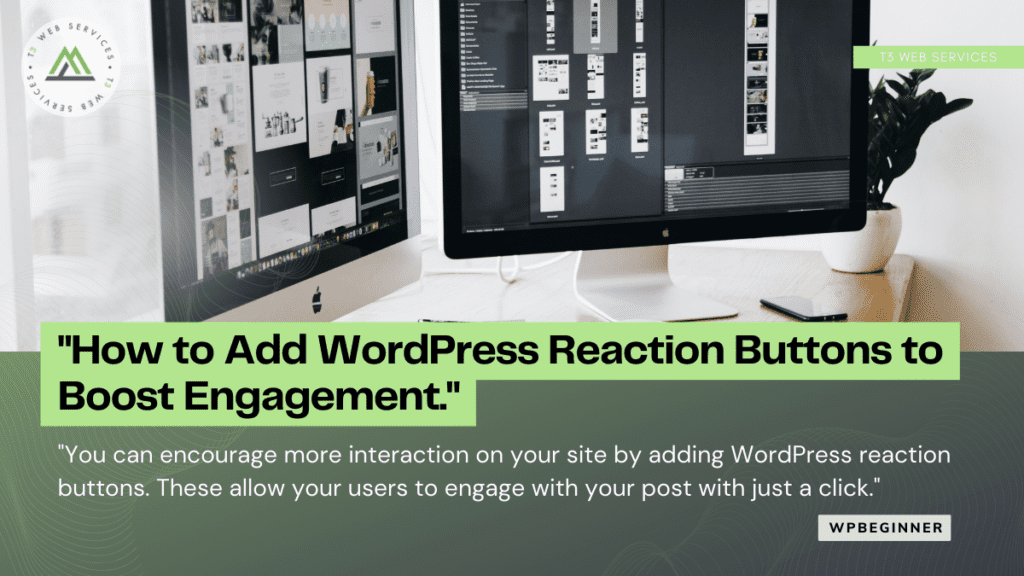

Reaction buttons help you boost user engagement on your WordPress blog. because not all users have the time or confidence to leave a comment.
That’s why popular social media websites like Facebook use Like and other Reaction buttons to boost engagement. You can also add a Facebook Like button to your posts.
How to Add Reaction Buttons in WordPress
The first thing you need to do is install and activate the WP Reactions Lite plugin. For more details, see our step-by-step guide on how to install a WordPress plugin.
For this tutorial, we’ll use the free version of the plugin. There is also a premium version, WP Reactions, which adds additional features such as buttons for more social platforms.
Upon activation, head over to WP Reactions » Global Activation to configure the plugin. Once there, you need to toggle the ‘Reactions’ switch to the ON position.
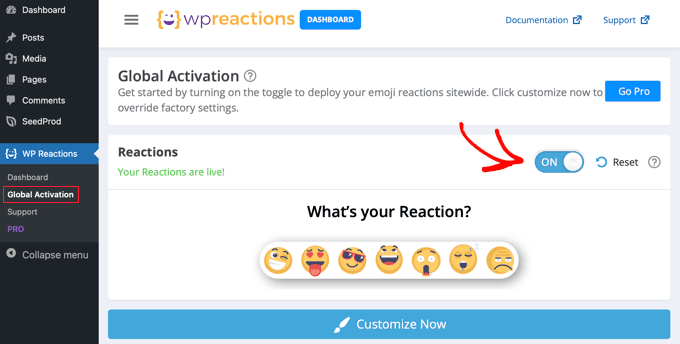
WordPress reaction buttons will now be displayed at the bottom of each post and page. You can customize various reaction options by clicking the ‘Customize Now’ button and using the WP Reactions setup wizard.

https://www.wpbeginner.com/plugins/how-to-engage-readers-with-post-reactions-in-wordpress/

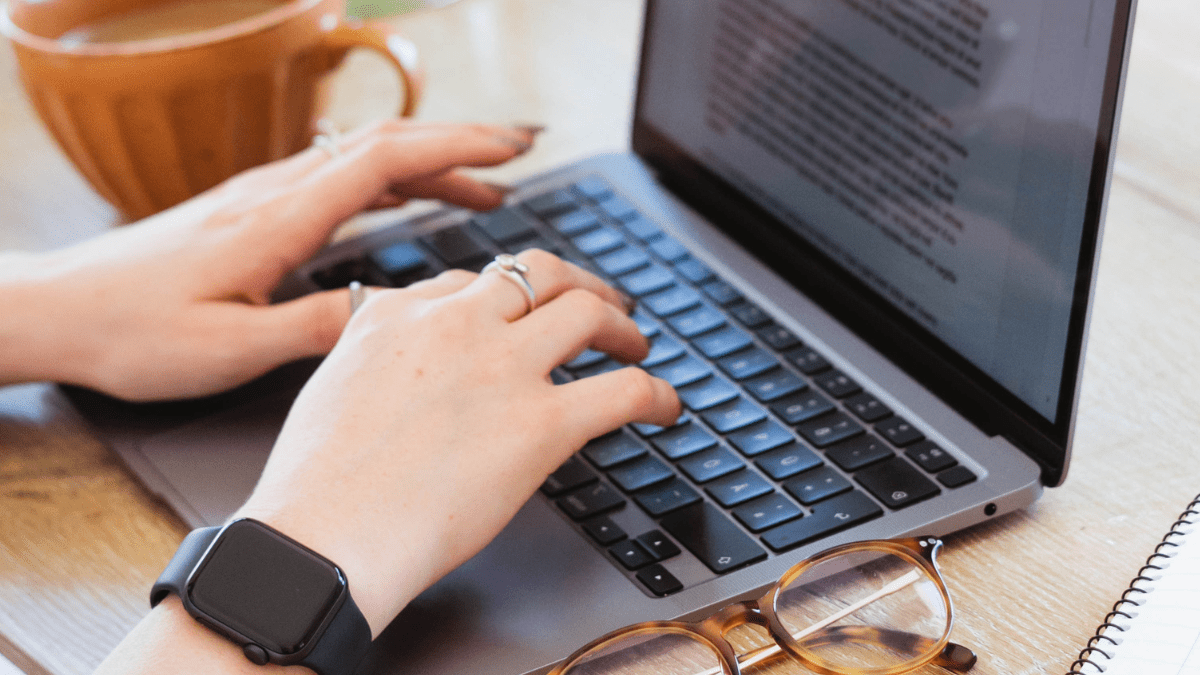
Leave a Reply