Your website is the backbone of your business. It’s the place where potential customers find out about what you do and decide to either engage with your website or leave it within a few seconds. You can’t increase website conversions without first engaging your website visitors. That’s why the website setup is so important! The more you engage them, the better it will be for your website and business. As website owners, we should focus on making our website as easy and intuitive as possible for users. But do you know how to do this? There are many ways that you can increase website engagement – including using Google Tag Manager and Google Analytics to measure website engagement with free tools. Another way is to conduct a page speed test using free tools like Pingdom or WebPagetest and see if your site loads within two seconds. Lastly, remove unnecessary elements from the website pages. Images can be engaging, but try to limit the number of images per post so that the page loads faster. You could also download plugins that will ensure image loading is delayed until readers scroll to the specific area in order to keep the website loading fast and prevent visitors from losing interest before they even reach your content!
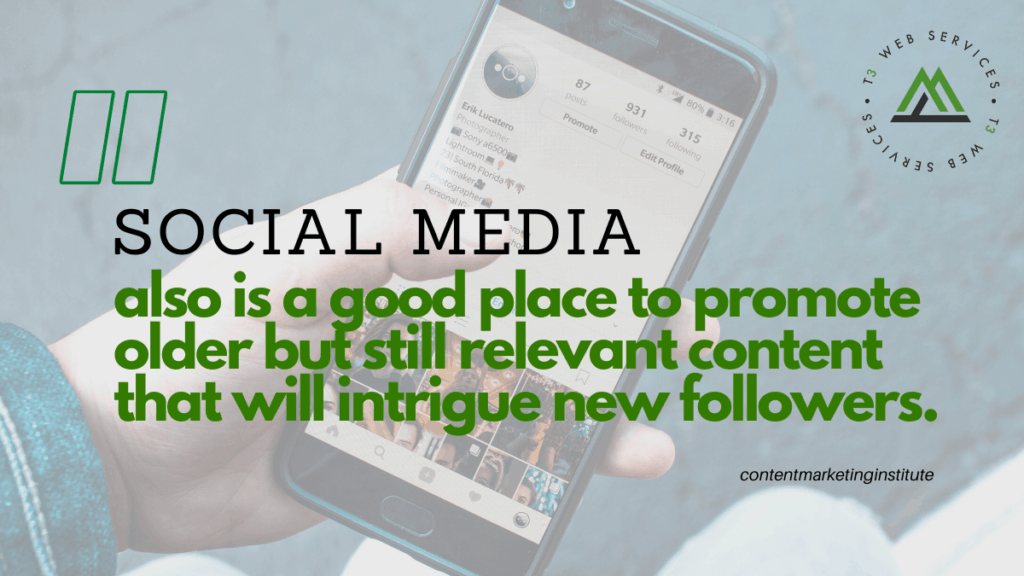

9 Tips to Drive More Web Traffic From Social Media
1. Optimize your social profiles. The more distinct your bio is – without sacrificing clarity – the more likely you can catch the attention of and resonate with your ideal audience
2. Use social proof. Just like any review or testimonial, social proof brings the human voice into your brand experience.
3. Use less popular platforms too. If you want to fast-track your web traffic and social media focus, two actively growing social platforms could help depending on your audience and topics – Pinterest and Reddit.
4. Time it right. Pick the most effective time for optimal views. Instead of using best practices for social post timing, look at your own data.
5. Make share buttons obvious. Encourage sharing of your content – embed sharing buttons close to your content. Show the number of shares to date as proof that others find it worth sharing too.
6. Promote your content. To drive traffic to your site, publish excerpts or teasers on social media along with a link. That can incentivize the viewer to go to your website to read more.
7. Engage your audience. Focus on asking open-ended questions when creating content to boost engagement. Ask questions that trigger a reaction.
8. Be responsive. Make an effort to reply to every comment on your social posts.
9. Get visible. Social media users respond to visuals better than text-only, from images and infographics to videos and presentations.

https://contentmarketinginstitute.com/2021/07/drive-web-traffic-social-media/
5 Ways to Measure and 3 Tips to Improve Website Engagement

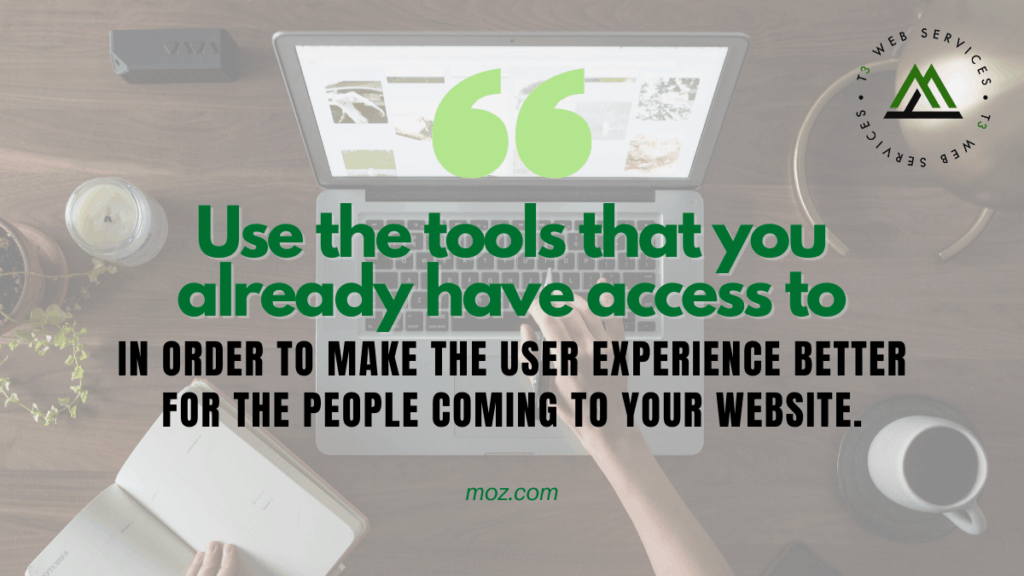
Ways to improve website engagement
1. Tie metrics to your revenue and conversion goals. So the first thing obviously, and I always talk about this in every talk, is you really need to make sure to tie these metrics to your revenue goals. So if you can take any of this measurement stuff and communicate it in a way that really gets it across to whoever is the decision-maker, if it isn’t you, that if you make this change, you’re going to make more money, hit your goals, get to your revenue goals faster, that is a really easy way to make sure that this stuff happens.
2. Record the full referrer path. Now you might know that in Google Analytics there is a dimension called referrer path, but it isn’t necessarily useful. The full referrer path is something that’s available in the browser a lot of the time, but it isn’t something that is captured by default in Google Analytics. By capturing that full referrer path, you can get a little bit more information about exactly where people are coming from.
3. Use a ?subscriber=yes parameter. Then the third thing, this is like a personal pet peeve of mine. If I’m already on your newsletter, don’t show me a giant pop-up asking me to sign up for your newsletter when I click a link in your newsletter to get to your website. People think, “Well, I don’t know how to do this.” So here’s how you do it. You can add a parameter to your URLs. It’s like ?subscriber=yes, for example. Then when you deliver that popover CTA, don’t deliver it if that parameter exists in the URL that the person is viewing. That means they’re already on the list. You can show them something saying, “Thank you for being a subscriber.” It might be a little bit creepy, because people may not know how you know that they’re a subscriber. But that’s one of the ways that you can just generally improve things for your user experience.

https://moz.com/blog/measuring-website-engagement
7 Principles for Creating Website Pop-ups Your Visitors Will Actually Appreciate
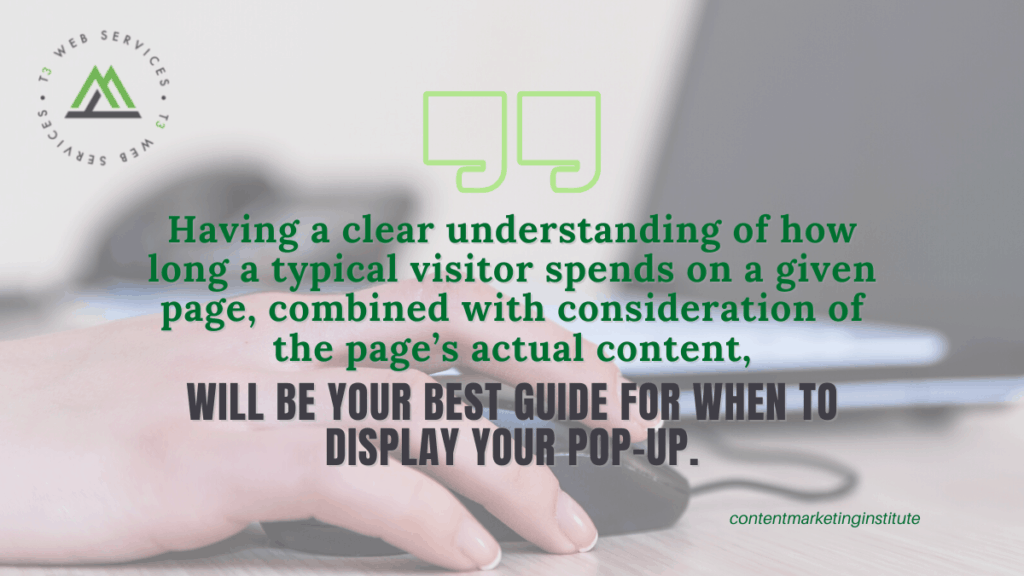

1. Make them contextual. Ensure relevance around the who, what, where, when, and why for any pop-up that displays on a page.
2. Timing is key. Visitors are far more likely to appreciate your pop-ups if presented at opportune moments throughout their browsing experience.
3. Be different. Captivate the attention of visitors by presenting them with something that isn’t just like the countless pop-ups they’ve most likely ignored.
4. Be clear in your offer and its benefits. Keep your pop-ups simple. Clearly communicate the value you want to provide.
5. Limit the ask. Limit the number of form fields to the absolute minimum necessary. Remember this is only the beginning, not the end, of a relationship with the visitor.
6. Be multi device-friendly. Create “lighter” mobile-friendly pop-ups in addition to your regular desktop pop-up designs.
7. Test, test, then test some more. Run multiple tests, making small tweaks to individual elements over time until you land on the optimal pop-up with the highest rate of conversion.

https://contentmarketinginstitute.com/2021/07/creating-website-popups-visitors-appreciate/
4 SEO Factors to Consider Before Removing Outdated Website Content
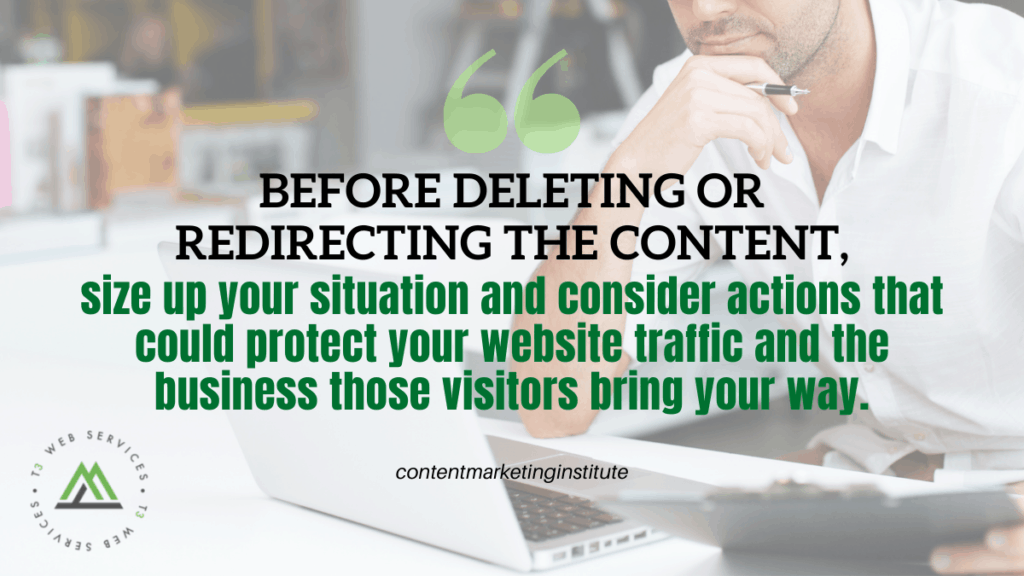

1. Test your assumptions. How do you know older content is no longer useful? Monitor bounce rates, time spent on the page, and conversions.
2. Analyze your rankings. Does the content you’re considering deleting or redirecting rank well in search? Has it locked down some highly competitive phrases?
3. Review Google Search Console. Spending time with URLs, clicks, and keywords within Google Search Console is a great way to check your website’s health from an SEO perspective.
4. Review the website traffic. Does the content still get a comparable number of visitors to what it once did? Have you adjusted for unusual factors that may have affected website traffic?

https://contentmarketinginstitute.com/2021/07/seo-factors-outdated-website-content/
From Tech to Human: Three Post Pandemic B2B Marketing Trends


Experience is Everything
Being the best answer for your customers with content that is comprehensive, relevant, engaging and actionable is more important than ever as competition for digital attention rises in B2B communication channels.
Content Really is King
“The average number of buying interactions has risen from 17 to 27 and 60% of purchases have 4+ people involved.” Forrester
Those interactions are powered by content. As B2B marketers have shifted much of their marketing efforts to digital, content plays a more important role in delivering information and experiences that satisfy the buyer’s intent.
Executive Influence Drives Sales
In fact, many B2B brands are finding the combination of developing social influence of their executives can be facilitated by partnering those internal opinion leaders with external industry experts. Whether it’s content co-creation, a LinkedIn Live event, webinar Twitter Spaces or Clubhouse chat, podcast interview or recorded video, there are many opportunities for B2B brands the create mutual value and lift for their executives in partnership with industry experts that can result in those internal executives having more influence on prospects and customers.

https://www.toprankblog.com/2021/07/post-pandemic-b2b-marketing-trends/
How to Exit the Facebook Ads Learning Phase Quicker
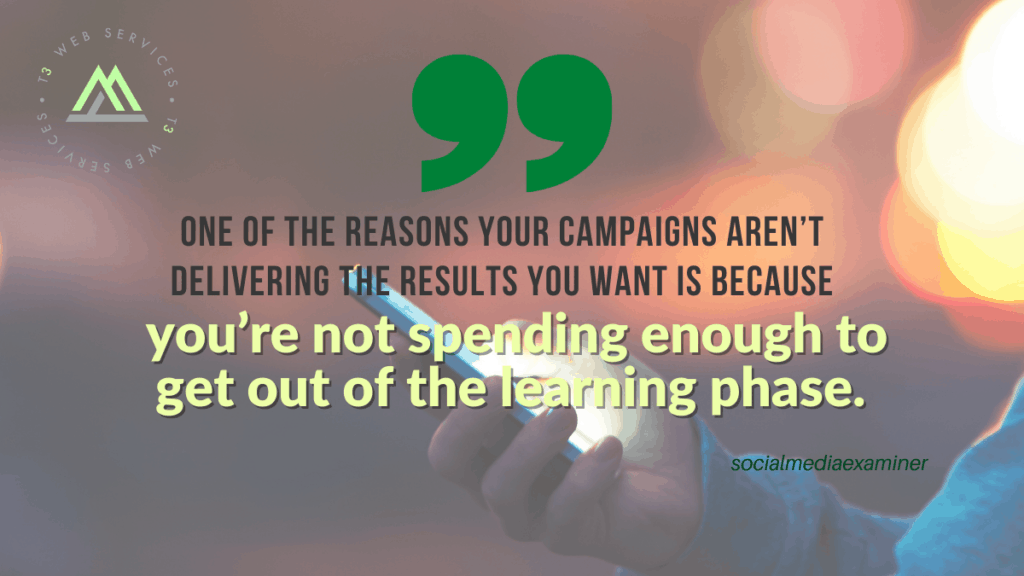

#1: Use Fewer Facebook Ad Sets
One of the main reasons your ad sets may hit learning limited is your campaign budget is being spread too thin across the ad sets in the campaign. Therefore, based on your current cost per result and the campaign budget you set, you mathematically can’t generate the 50 result actions in a 7-day period.
Instead, you want to test fewer ad sets in your campaign and allocate the same budget, thereby increasing your ability to generate the 50 result actions required per ad set to leave the learning phase. By doing this, you’ll also reduce the chance your ad sets hit learning limited and decline in performance.
#2: Increase Your Campaign or Ad Set Budget
When it comes to setting budgets, the most important thing to remember is that your audience size should determine your budget allocation and your budget dictates your audience reach. The larger your audiences, the more you can spend, the faster you reach your audiences, and the more quickly you can exit the learning phase.
#3: Avoid Actions That Reset the Learning Phase
Increasing or decreasing your budget by more than 20% every 72 hours: As mentioned earlier, it’s better to duplicate your campaign and set your new budget if your ad sets are stuck in learning limited. The performance is decreasing anyway in your original campaign and if you’ve found that adding new ad sets or combining them as suggested earlier within the original campaign doesn’t improve results, you have to launch the changes in a new campaign.

https://www.socialmediaexaminer.com/how-to-exit-the-facebook-ads-learning-phase-quicker/
Google Posts for verified knowledge panels are going away


On July 20, 2021, Google will discontinue the ability for those with verified knowledge panels to use Google Posts. To be clear, this only impacts verified knowledge panels, not the local Google Posts you manage within Google My Business.
Why we care. If you used Google Posts in these knowledge panels to communicate to searchers about updates, changes or new events, you should know it is being discontinued. Google is also giving you 30 days to download your Google Posts history, so if you want to save it, make sure to download the data.

https://searchengineland.com/google-posts-for-verified-knowledge-panels-going-away-350447


Leave a Reply