Improving your business’s local ranking plays an important part in letting your customers know what you do and where you are. Imagine how frustrating it could be to a potential customer, spending hours online searching for a service or a product, only to find incomplete details about your store hours, or even ending up with no helpful information at all. You’ll need to claim your Google My Business once you have set it up to get started. Uploading photos about your business, your team, or even behind the scenes of what you do helps users who want to know more about your services. Don’t forget to keep your location and local phone number updated and make it consistent with your website and local directories. Customers are more likely to interact with businesses that give information about their store hours. Gain their trust by sharing genuine reviews from satisfied customers that will add more credibility to what you do and what you offer.
How to Create an Effective SEO Strategy for Your Local Business
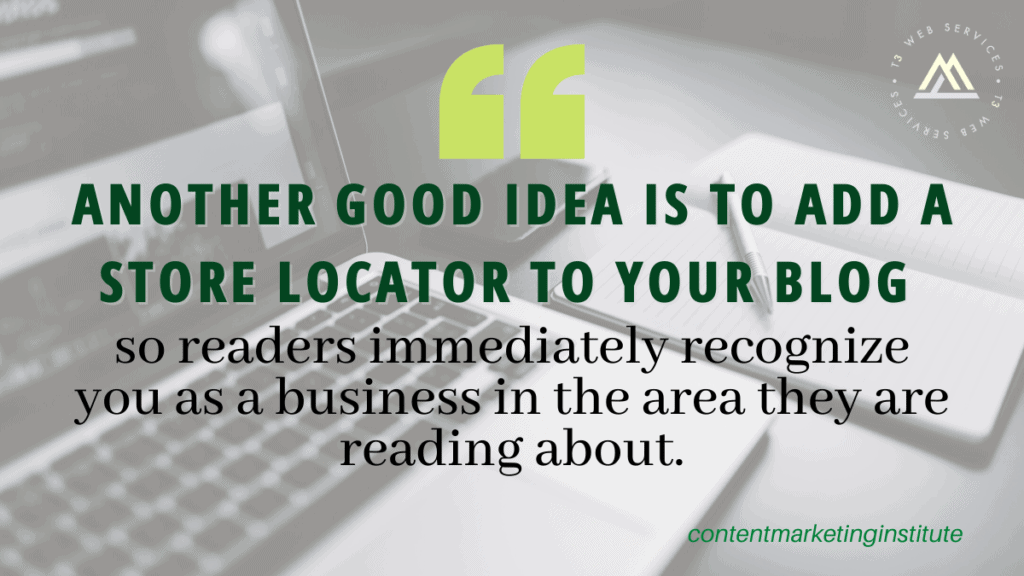

To survive the pandemic, research reveals, most small businesses were forced to change their operations or find new sources of revenue.
Lots of businesses that historically relied on local foot traffic were forced to completely or partially digitize their operations to allow online booking, buying, and even services.
That digital transformation brought a new challenge – how to get found online. The first fundamental step is verifying the business with Google Local as well as other local discovery platforms like Yelp and Tripadvisor. But then what?
This is when localized content marketing comes into play. Similar to what foot traffic was doing for your business, content marketing can attract people who never knew they were looking for you.
Come up with localized content ideas
Here’s what most local businesses do when it comes to content creation:
- Create generic content on their business topic. For example, a hair salon in Seattle publishes a blog article on how to create spiral curls.
- Create generic content about their neighborhood. For example, a bakery in Albany, New York, writes about what people can do in Albany.
Neither option yields great results. Firstly, competition is generally high for this type of content. Secondly, neither angle brings in people ready to buy.
Here’s what most local businesses should do when it comes to content creation:
- Create content related to your business and. For example, a hair salon in Seattle publishes a blog article about hairstyles that work best in the rainy climate.
- Solve problems of the customers in your locale. For example, the Albany bakery writes an article about the best pastries to bring home before a snowstorm hits.

https://contentmarketinginstitute.com/2021/03/create-seo-strategy-local-business/
B2B Marketing News: Emotional Connections Top Brand Loyalty Study, YouTube’s New Metrics, & Google My Business Adds Audience Discovery Data


How and Why B2B Marketers Are Using Intent Data [Report]
56 percent of B2B marketers use intent data to identify new target accounts, while 51 percent use this data to align sales and marketing, according to recently-released report data of interest to digital marketers. MarketingProfs
Post Engagement Rates Remain Far Higher on Instagram Than Facebook or Twitter
Across industries, Instagram saw an average engagement rate more than four times that of Facebook during 2020, according to a recently-released report that examined more than 22 million business page posts on Instagram, Facebook, and Twitter. MarketingCharts
Microsoft Bing updates search results interface to make it more visually immersive
Microsoft’s Bing has augmented its search result experience to include expanding image carousels and infographic-like knowledge panels, in addition to several other new additions, Bing announced recently. Search Engine Land
Google Gains Additional Data From Performance To Target Ads
Google’s popular My Business service has added a variety of new audience discovery features, along with updated reporting of performance data of interest to digital marketers, the search giant recently announced. MediaPost

https://www.toprankblog.com/2021/03/b2b-marketing-news-031221/
19 Most Common SEO Errors That Hurt Your Rankings
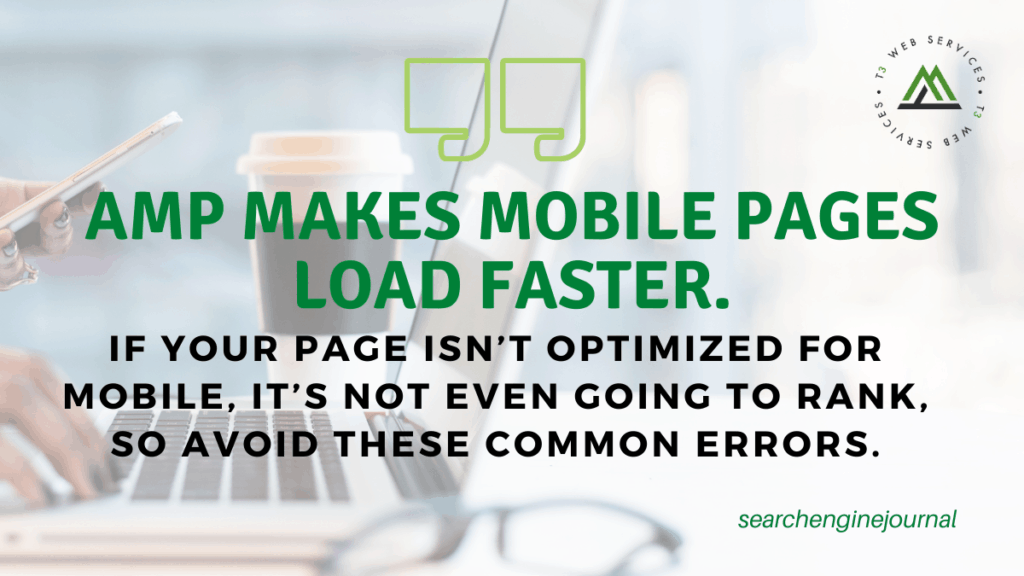

As hard as we try to stay in line with best practices, every website is bound to have some SEO errors that can adversely affect search rankings.
And if you’re experiencing the impact of these errors, you’re not alone.
In fact, in a study that evaluated landing page adherence to site performance best practices, Cambridge University researchers looked at elements such as using HTTPS, displaying images with correct aspect ratios and serving with the appropriate resolution, and more. Not one page had a perfect score.
Let’s take a deep dive into some of the most common SEO errors so that you can start things off on the right foot, or get yourself off the wrong path if you’re already on it!
Accessibility & Indexation
1. Duplicate Content
When you have two or more identical pages, it becomes harder for search engines to determine what to feature in search engine result pages (SERPs).
When Google is forced to choose between identical content, all the content suffers.
Similarly, link power ends up diluted and social media gets watered down when attention is split between multiple copies of the same thing.
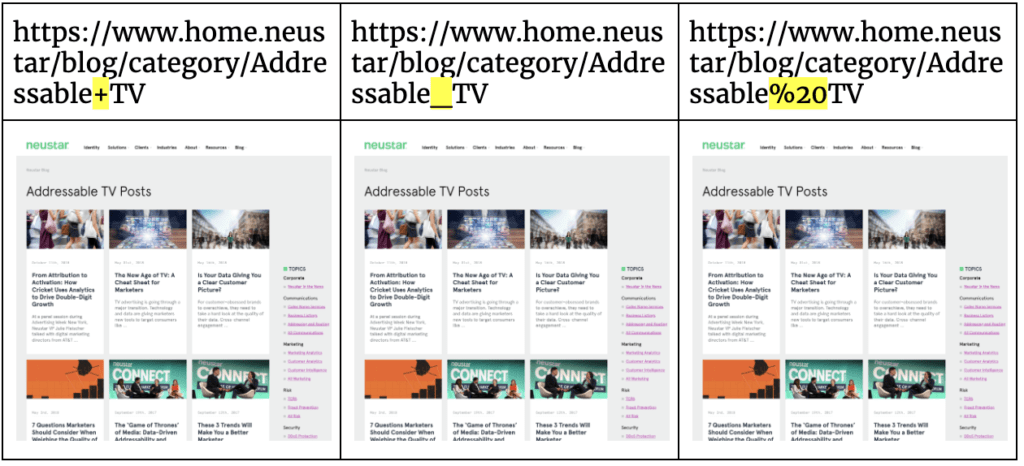
There are a handful of ways to manage duplicate content, but one common solution is to use the canonical tag.
Why? Because it tells search engines which pages are preferred for indexing.
2. Forgotten Noindex Tags
When you don’t want a search engine to index a certain page you use a noindex tag.
Sometimes people forget that they’ve used a noindex tag, and search engines end up not indexing pages that actually should be indexed.
3. Using iFrames
An iFrame (Inline Frame) is an HTML file inside of another HTML file on a website.
Because this content doesn’t technically live within the code of the page, any content within the iFrame is rendered invisible to a search engine and often leads to low-quality pages with minimal content.
They can also hurt your load speeds and page experience scores, are susceptible to malware, are confusing, and people generally don’t like them.

https://www.searchenginejournal.com/most-common-seo-errors/245151/
How to Select Meaningful B2B SEO Keywords
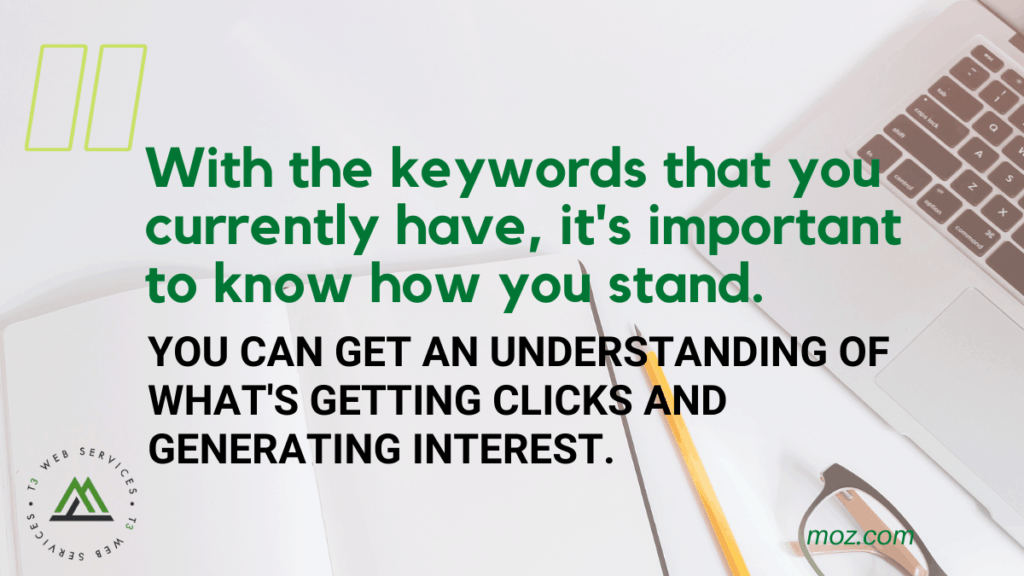

So B2B is a little bit different than you would see in your normal B2C types of marketing, right? The sales cycle or the length of time it takes to actually make a purchasing decision is usually a lot longer than you would see just buying something off Amazon, right? It’s going to take multiple stakeholders. Individuals are going to be involved in that process. It’s going to be usually a lot more expensive.
So in order to do that, they’re going to want to be informed about their decision. They’re going to have to look up content and information across the web to help inform that decision and make sure that they’re doing the right thing for their own business. So in order to do that, we have to create content that helps, educates, and informs these users, and the way to do that is finding keywords that matter and building content around them.
1. Gather seed list
So when we’re developing keyword research for our own clientele, the first thing that we do is gather a seed list. So usually we’ll talk with our client contact and speak to them about what they care about. But it also helps to get a few other stakeholders involved, right, so the product marketing team or the sales team, individuals that will eventually want to use that information for their clients, and talk with them about what they care about, what do they want to show up for, what’s important to them.
That will sort of help frame the conversation you want to be having and give you an understanding or an idea of where eventually you want to take this keyword research. It shouldn’t be very long. It’s a seed list. It should eventually grow, right?
2. Review your content
So once you’ve done that and you have a baseline understanding of where you want to go, the next thing you can do is review the content that you have on your own website, and that can start with your homepage.
What’s the way that you describe yourselves to the greater masses? What’s the flagship page have to say about what you offer? You can go a little bit deeper into some of your other top-level pages and About Us. But try to generate an understanding of how you speak to your product, especially in relation to your clients in the industry that you’re in. You can use that, and from there you can go a little bit further.
Go through your blog posts to see how you speak to the industry and to educate and inform individuals. Go to newsletters. Just try to get an understanding of what exists currently on the website, where your efficiencies may be, and of course where your deficiencies are or your lack of content. That will help you generate ideas on where you need to look for more keywords or modifications in the keywords you have.

https://moz.com/blog/seo-target-keywords
How to Get Google to Recrawl a Social Network Page
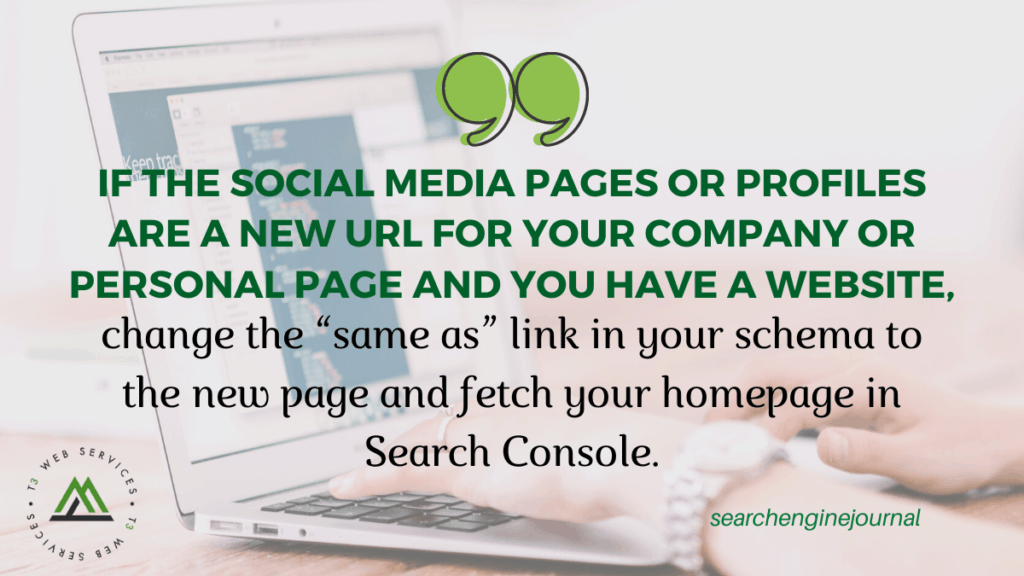

There are quite a few reasons why it would be beneficial to get social media pages re-crawled. Here are 4 ways to do this.
Today’s Ask an SEO question comes from Shallom in Israel. Shallom asks:
“How would you get Google Search to recrawl a social network page as soon as possible as an end user who manages this page?”
Great question, Shallom!
But I’m curious why you would want Google Search to recrawl a page on social media.
I’m guessing you updated the page and want the new version of the page in Google’s indexes and cache?
Or maybe you got some negative feedback and comments removed but they’re still showing up in Google?
Here are four ways to help Google’s spiders discover your new or updated information.
1. Create a link to your page
The first and likely easiest way is to link to the social media page from your blog or website by mentioning the page within a post.
Now fetch the page on your own website as Google inside Search Console (request it be indexed) and Google should find the link and crawl it.
2. Share the page on a different social network that Google can crawl regularly.
For example, if the page you want to be crawled is Facebook, share the link to it on Twitter and/or Pinterest. Google checks these platforms regularly and will likely crawl the link from your social share.
3. Run a PR campaign about the page and see if you can get it picked up by a media outlet.
Google crawls media sites regularly to keep searches up to date with the latest happenings.
If your goal is to get your social media page crawled by Google, then you’re likely doing something newsworthy so give it a try and see if actual media companies will cover it.
If they do, Google will very easily find the link to your social media page.

https://www.searchenginejournal.com/how-to-get-google-to-recrawl-social/395243/
Making Highly Watchable Videos: A 4-Step System to More Eyeballs
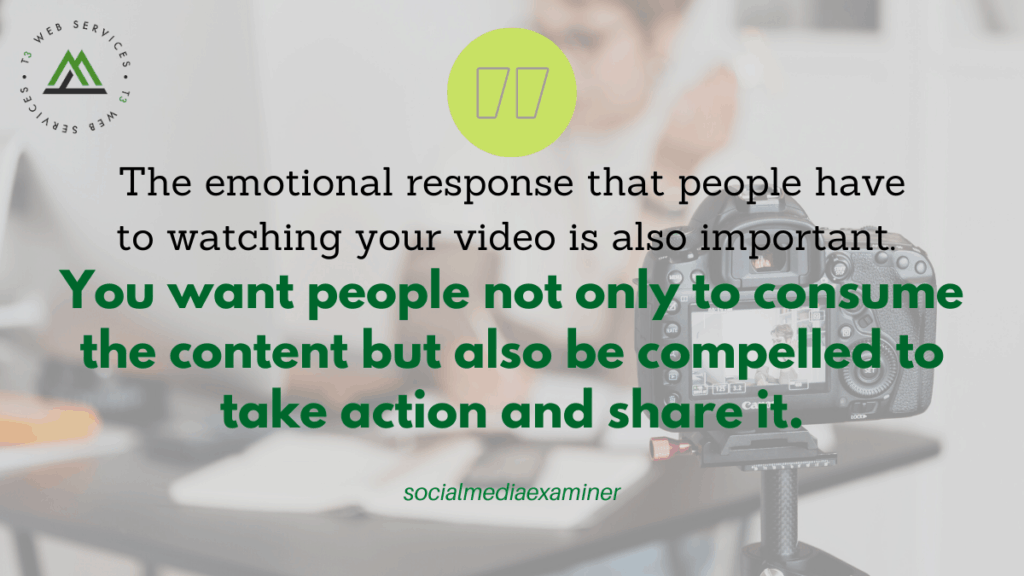

#1: Hook Viewers in the First 3-5 Seconds of Your Video
The first step to making a highly watchable and shareable video is the hook. In the first 3-5 seconds of your video, you need to grab people’s attention as they’re scrolling through the news feed. You can do this either by placing your best footage at the beginning or using a strong headline.
This is a case where you don’t want to save your best for last. When you’re making videos for social media, you need to frontload your best stuff. The first few seconds are when all of the magic happens.
Most of the time, you’re probably not going to have the compelling footage you need to grab people’s attention and that’s okay. You can use a specific headline that teases instead. Place it right on the screen so people will stop scrolling and watch.
#2: Generate Empathy
Empathy is a key element of any successful video. Empathy is the only reason anyone clicks a link, watches a video, or buys a product or service online. It’s also a crucial factor in getting people to share your video, which will help you get the most visibility for your content.
Right from the hook, people need to start feeling an emotional connection to what they’re watching. Create an experience where people see themselves in your content. People want a mirror so give it to them.

https://www.socialmediaexaminer.com/making-highly-watchable-videos-4-step-system-to-more-eyeballs/
Google tests displaying cost estimates in local search results
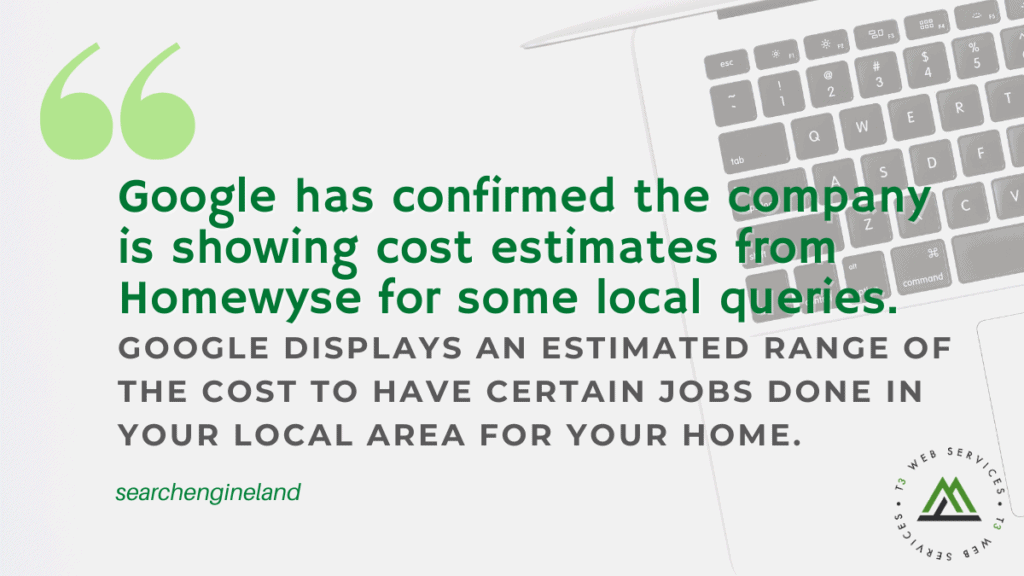

A Google spokesperson confirmed with Search Engine Land the company is testing displaying cost estimated directly in the local panel in the search results. This information comes through a partnership with Homewyse, a fact-based, independent reference for home product, installation and service estimates.
What this looks like. Google displays an estimated range of the cost to have certain jobs done in your local area for your home. The example below shows the estimated cost to repair a roof in Hackensack, New Jersey. Anubhav posted a screenshot of this on Twitter for us to use:
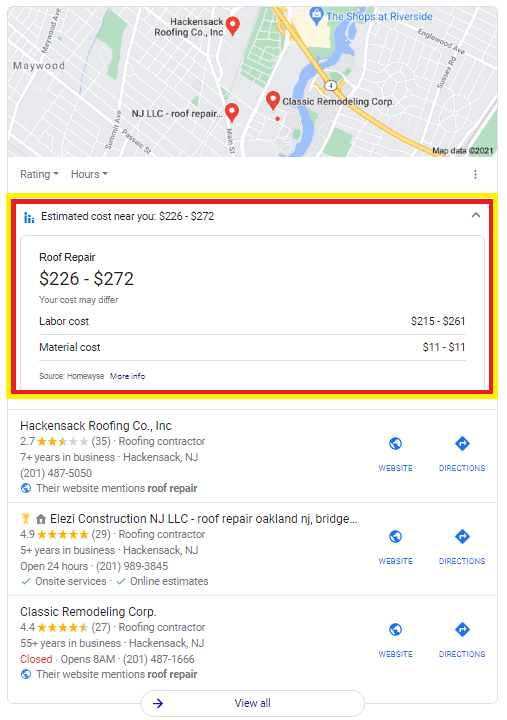
Google’s statement. “We strive to surface relevant information that helps people make decisions. As part of that, we’re running an experiment with Homewyse to surface local cost estimates in local results when users search for select types of home services on Google,” a Google Spokesperson told us.
Not ads. These are not through any form of Google Ads service or form of Google Guaranteed or Google Local Service Ads, as I initially thought. These are organic listings and not paid search answers.

https://searchengineland.com/google-tests-displaying-cost-estimates-in-local-search-results-346885

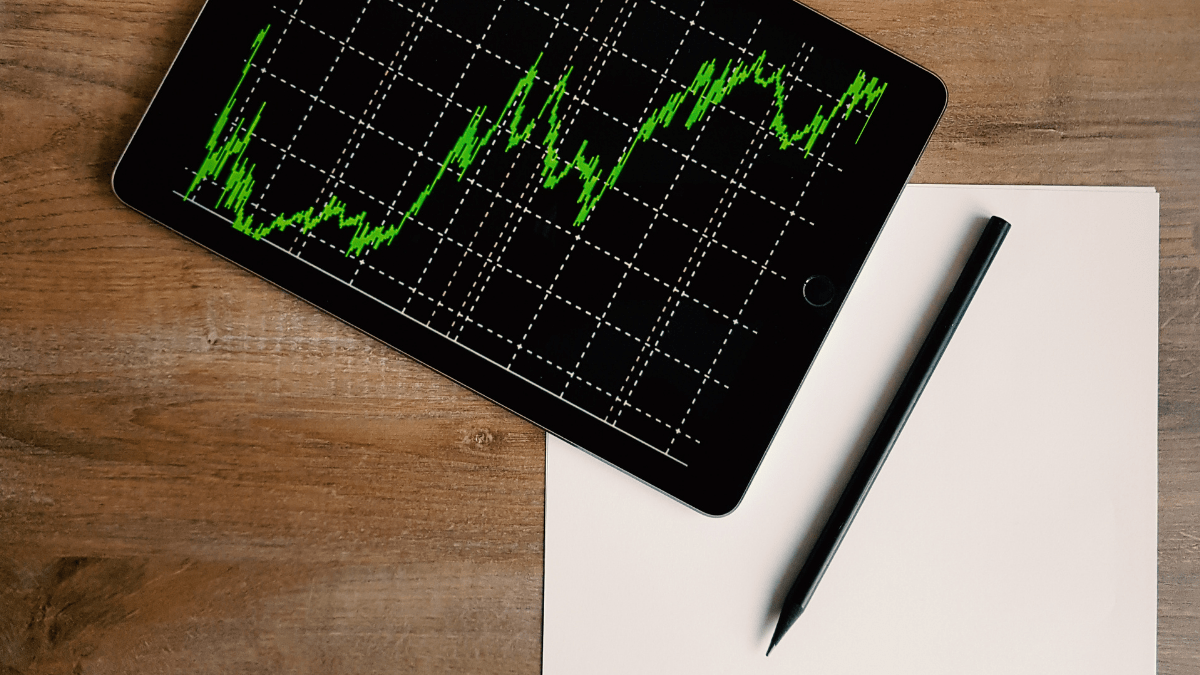
Leave a Reply