Have you ever wondered what are the simple steps you can do to improve SEO for your website? SEO is something that every business should be a part of in order to gain more exposure and bring in more opportunities. You definitely want to keep your SEO up-to-date, but there are some other things that you can do as well. There are a few simple steps you can take to make your website rank higher on search engines. One way is to have information about the topic that people are looking for. By striving to “be the best answer”, people will want to click deeper into your site. Another way is to make sure the pages of your website link together well so that visitors can find what they need easily. Most SEO strategies focus on ranking higher in the search engine results page. However, SEO is much more than that! It’s about creating content that your audience will enjoy and find valuable!
6 Timeless SEO Tips Content Marketers Can Do Now
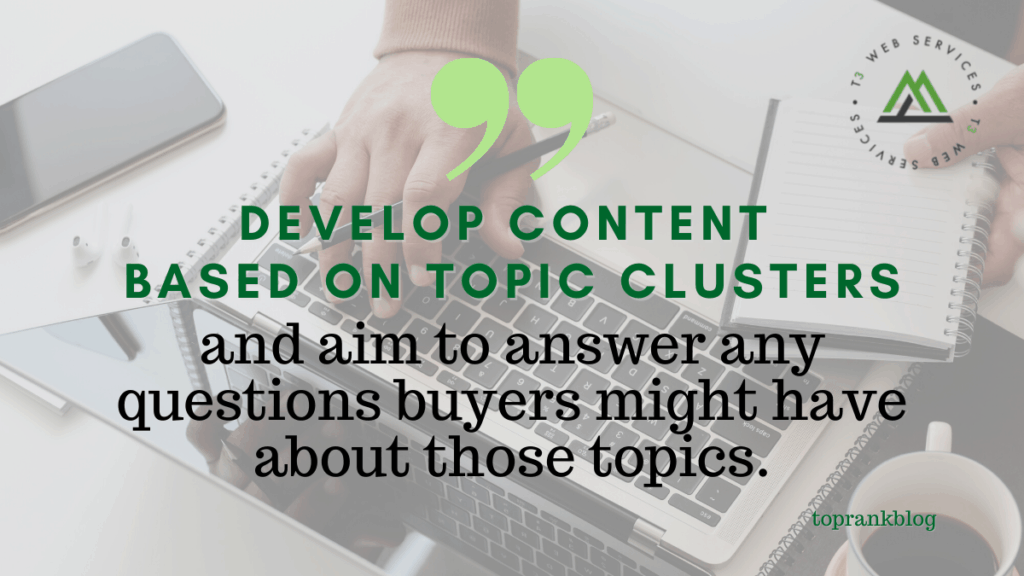

Avoid overuse of pronouns. like “it”, “they” and “them” in favor of more descriptive keyword phrases where Google is looking for them: in page titles, file names, text links between pages, image alt text and in body copy.
Facts tell, stories sell: Figure out why customers buy and create keyword optimized content that tells stories about how and why your products solve customer problems.
Links are like electricity: “Light up” your website content to be so useful and engaging that it is worth linking to by others who compile and share resources.
Be the best answer: Create and promote comprehensive and remarkable information resources on topics of interest to prospects and relevant to your business.
Close the gap with an SEO audit: he audit will uncover gaps and provide prioritized opportunities where you can focus your efforts to improve search visibility and the marketing performance of your content.
Always be optimizing: Optimization of content including text on web pages, videos, audio, images or a combination for better search visibility is a continuous process.

https://www.toprankblog.com/2021/07/simple-seo-tips/
3 Powerful On-Page Optimizations to Power Up Your Content
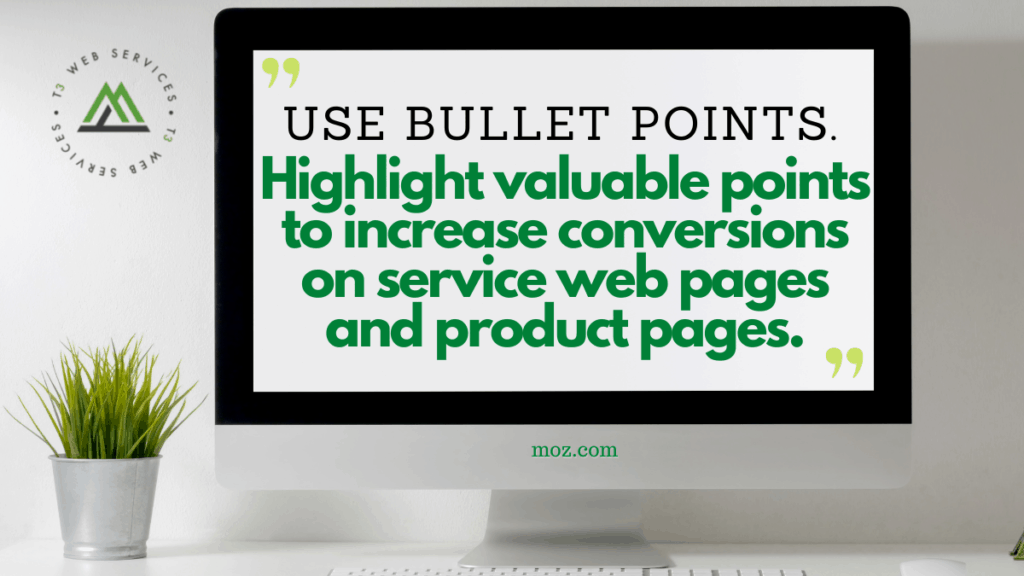

Let’s take a look at three on-page optimization tactics that you can use to get the right message to the right people at the right time.
1. Format content for readers & robots
An SEO strategy has to be built around the needs of your customers to hit ranking factors and get your readers to engage with your content.
- Break up text with H2 tags
One of the first things you can do to improve on-page SEO is to break up text with H2 subheaders. These headers allow you to insert keywords to fuel the technical side of SEO, and these headers also help your readers scan through your content when they first reach your site.
- Keep paragraphs short
If you want to engage your readers and drive more conversions, then you have to optimize every inch of your content based on the needs of your target audience.
- Use bullet points
Bullet points are a powerful copywriting tool because they allow you to summarize information in a concise manner while also drawing attention to important data in a punchy format.
2. Optimize for featured snippets
Featured snippets are your best friend if you want to establish your brand’s authority and drive more organic traffic to your site.
3. Add an FAQ section & FAQ schema
Structured data are bits of code that you can add to your blog posts and web pages to help Google understand your content. You can format your content along with markup language to spoon-feed search engines information about your content and shape your appearance in SERPs.

https://moz.com/blog/3-on-page-content-optimizations
What Google Does With Feedback From Search Results
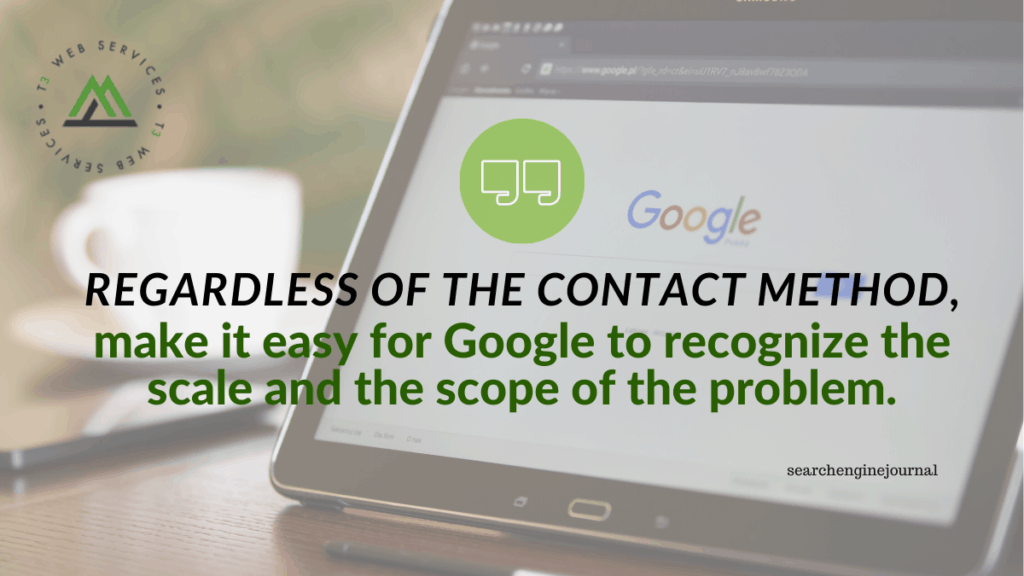

Google’s John Mueller explains what the company does with feedback users send in about its search results.
“What makes user feedback eligible enough for Google to decide to tweak its search ranking algorithm? Does Google consider that feedback in the future?”
Google tries to prioritize issues reported by users in various ways.
Some things will need to be worked on as soon as possible, while others might need to wait until Google works on a specific part of its systems again.
“The web is so gigantic, and ever-changing, and people ask us new questions every day. Because of that our goal is generally to improve the algorithms that pull together the search results over all and not to tweak things for individual queries. This may take a bit of time, but it makes search better for everyone worldwide for the large number of searches that are done every day.”

https://www.searchenginejournal.com/what-google-does-with-user-feedback/414756/#close
How to Use SERP Features to Inform Your Content Strategy
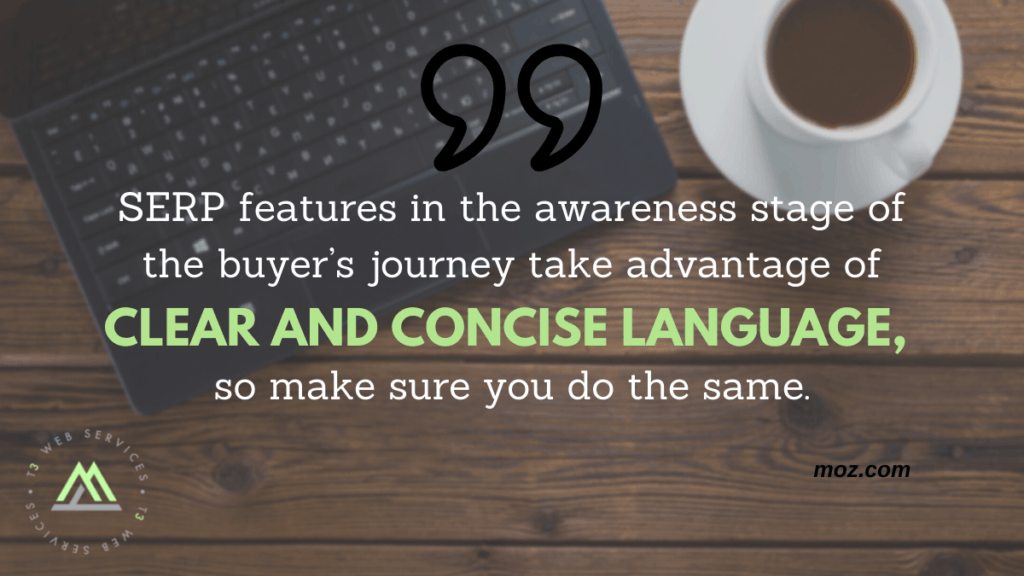

Aligning SERP features with stages of the buyer’s journey
Awareness stage
At this stage, your audience is seeking a concise explanation of the problem and is not ready for a solution yet.
- Related Questions: when the inquiries begin with “what is” and “how to” they align perfectly with the educational aspect of the awareness stage.
- Videos: FAQ videos and how-to videos indicate the high-level thinking of the awareness stage
Consideration stage
They’re seeking information about various solutions, and want to learn more about how your solution can solve their problem.
- Featured Snippet: when the snippet is formatted for lists or comparisons instead of clear cut definitions, it indicates the consideration stage.
- Related Questions: “why” and technical questions belong in the consideration stage of the buyer’s journey.
- Reviews: service or product reviews indicate that your audience is actively searching for and comparing solutions, which aligns with the consideration stage.
Decision phase
At this point, your audience knows how to talk about the solution they’re looking for, and now they want to know exactly why they should commit to you.
- Videos: customer testimonial videos align with the decision phase, providing your audience with proof about whether they should commit to your solution or not.
- Long-Form Content: long-form pieces of content range from 2,000-5,000 words.These pieces of content can appear as organic site links, scholarly articles, or in-depth articles.

https://moz.com/blog/serp-features-content-strategy
4 Tips for Improving or Removing Google Sitelinks
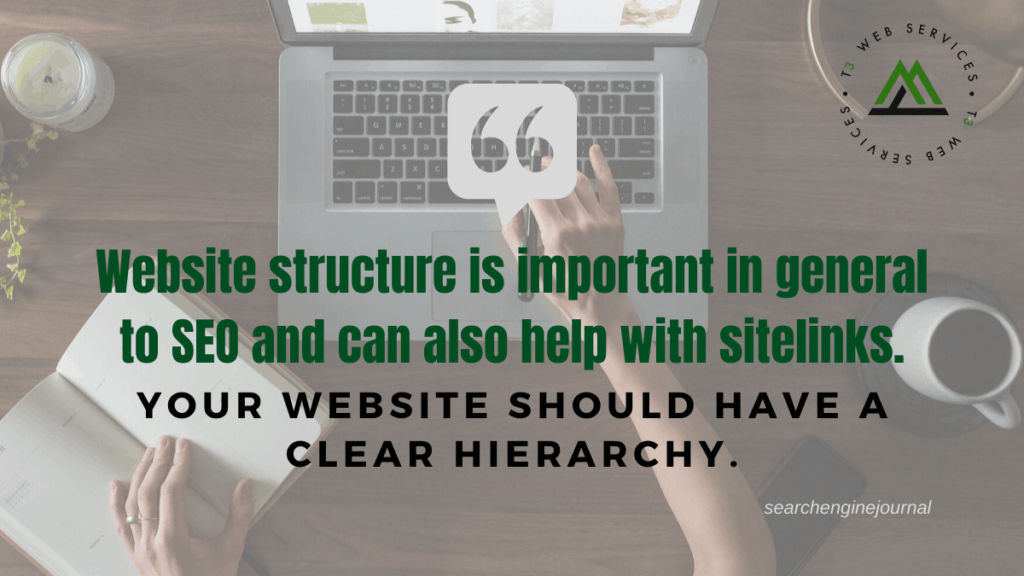

Sitelinks can improve your click-through rate and help searchers find what they are looking for even quicker on your website.
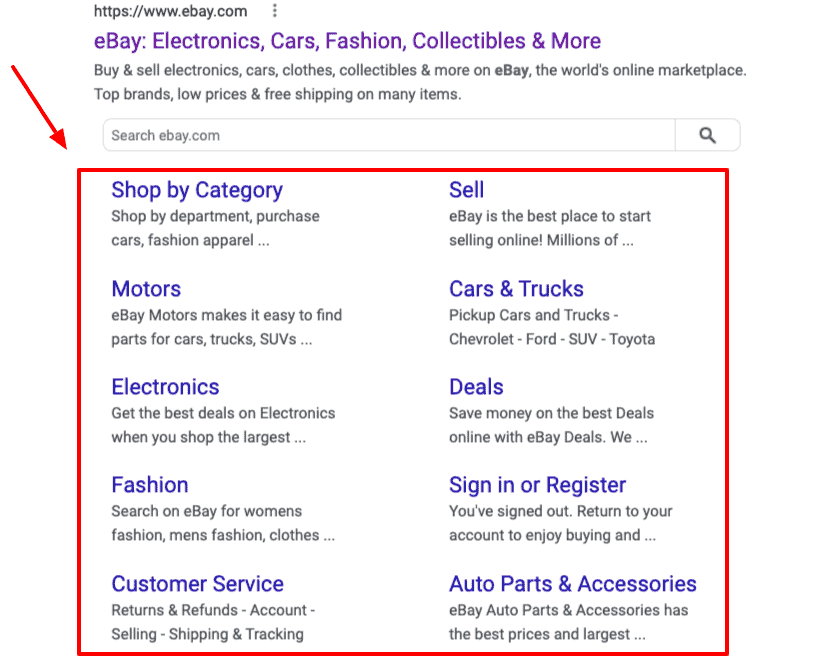
1. Identify Where You Are Linking Internally to the Undesired Sitelink
First, crawl your website to determine what pages are linking to the sitelink you want to remove.
Once you have the list of pages, review and update the anchor text and internal links going to that unwanted sitelink. Then resubmit the pages in Google Search Console.
2. Noindex the Page Appearing in Sitelinks
Caution! Only take this approach if the page appearing in sitelinks is one you do not want in Google’s index.
Remember that when you noindex a page, you are removing it from search results and will no longer get organic traffic.
3. Use Anchor Text and Alt Text That Is Descriptive of the Link
This one is focused on improving the sitelinks. In addition to using descriptive anchor text and alt text, Google also recommends that you keep the anchor text concise and avoid repetition.
4. Create a Clear Website Structure
Ideally, your website will be set up in such a way that you start with a more general topic (i.e., parent page) and get into a more specific topic (i.e., child page).

https://www.searchenginejournal.com/demote-remove-organic-sitelinks/414258/?ver=414258X2
Google now shows why it ranked a specific search result
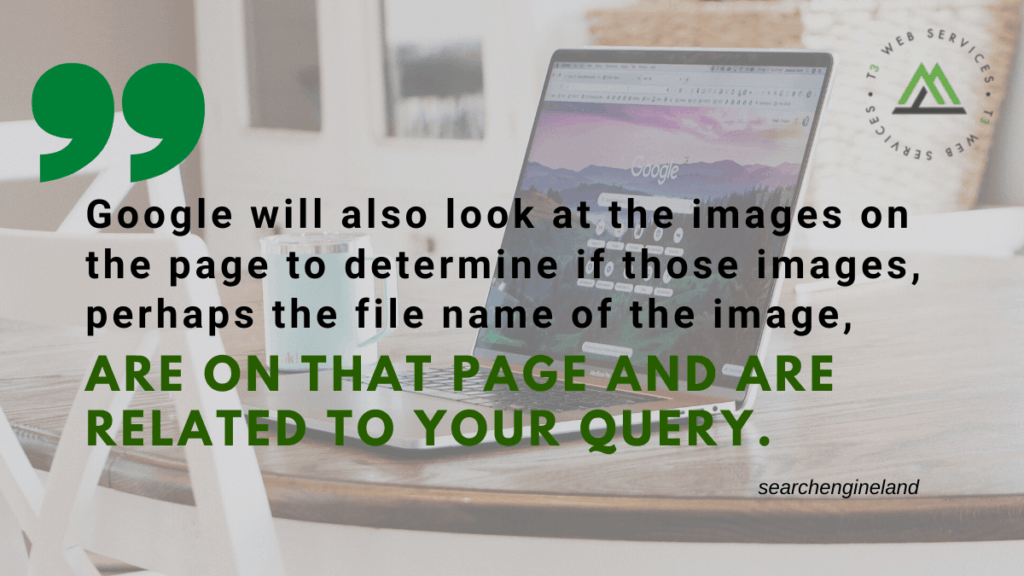

Google Search can show the terms it matched on the web page and your query, including the terms that were related but not direct matches. Google also lists if links from other websites influenced the ranking, if the results had related images, if there were geographical reasons for the result ranking and more. In fact, Google said there are several factors this section can disclose when it comes to why Google ranked a specific page in its search results.
What it looks like. Here is a screenshot of what this looks like. As you can see in the “your search & this result” section, Google lists numerous bullet points for why it ranked this specific snippet. The “Source” section above is old and was launched in February, as mentioned above.
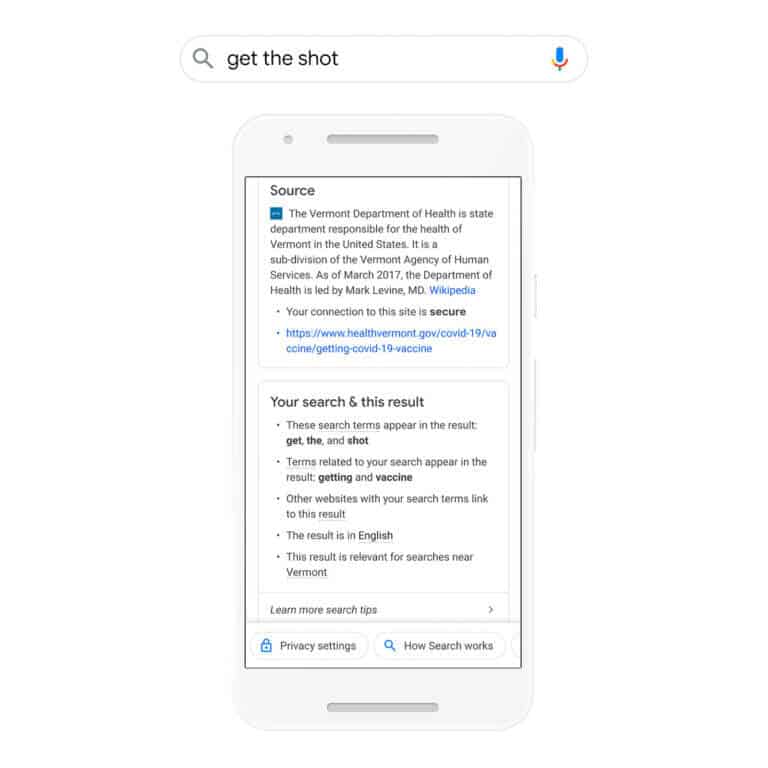
Why we care. SEOs and marketers always wanted to know why Google ranked a specific site for a given query. Well, Google is now giving you pretty detailed clues into why it ranked that site for that query with this new box. Of course, this is not detailed ranking weights and signals, but it does tell you if the words match or match closely, if people link to the site, if there are geo-specific reasons and more.

https://searchengineland.com/google-now-shows-why-it-ranked-a-specific-search-result-350659
Create an Opt-In Incentive to Increase Your Email Subscriber Numbers
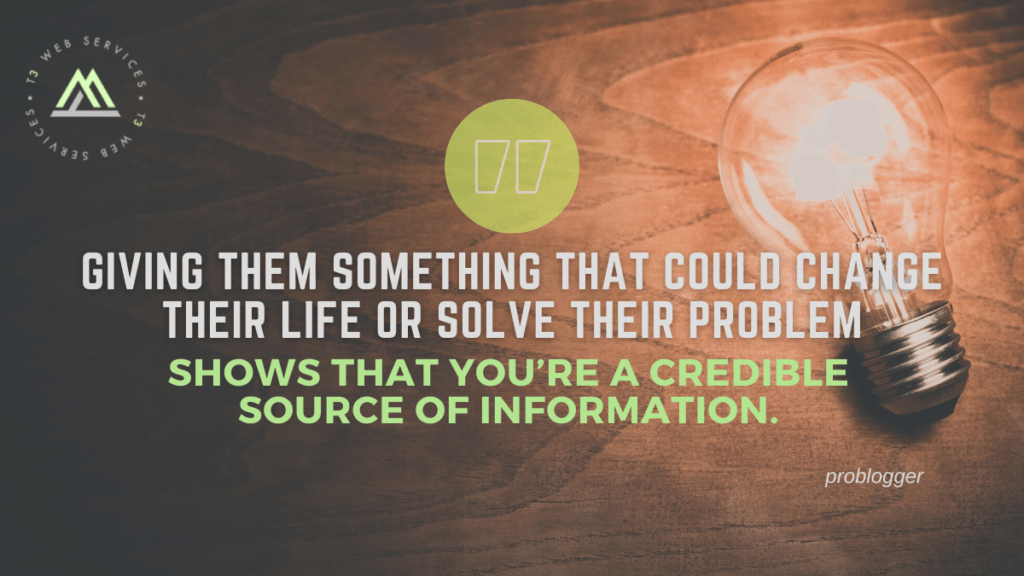

Ideally, your opt-in should help your reader solve a problem relatively quickly. It gives them not only a quick win, but also an incentive to subscribe because you might be able to help them again.
Of course, to make this work you need to know what problems your readers having. And to find out you may need to do some research. What are the most common questions your readers ask you? What are people searching for when Google sends them to your blog? You may need to create a poll, or look at your Google Analytics data. But it will be worth the effort to find out, as you’ll be able to create an opt-in that gives your readers that quick win they’ve been looking for.
How to deliver your opt-in
So how can you give your readers the information you’ve promised them? The most common opt-in bloggers offer is a PDF of something they’ve written – an eBook, a report, a guide or a white paper. It could also be a cheat sheet, checklist, template or sample document (e.g. a sample contract).
But it doesn’t have to be a written document. You could offer them a mind map, an infographic, a blueprint or a process you use.
How to promote your opt-in
Once you’ve created your opt-in, you need to tell everyone about it.
Tools such as SumoMe and LeadPages can help you get your opt-in noticed. But you should also be promoting it regularly on your social media accounts.
Make sure you mention it in your posts, particularly those that are closely related to what you’re offering. You may even want to mention it in your newsletter in case your subscribers forward it to their friends.

https://problogger.com/create-an-opt-in-incentive-to-increase-your-email-subscriber-numbers/


Leave a Reply